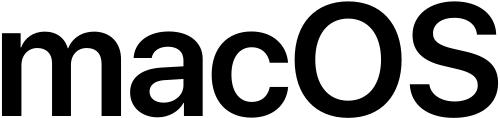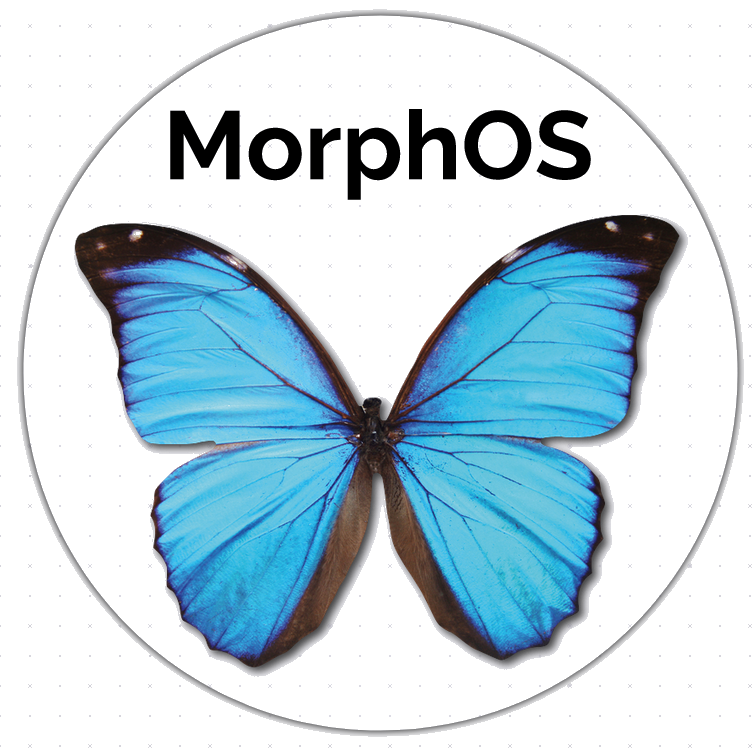|
 |
 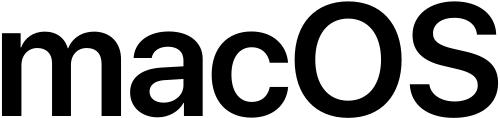 |
  |
 |
 |
 |
 |
 |
 |
 |
 |
 |
 |
 |
 |
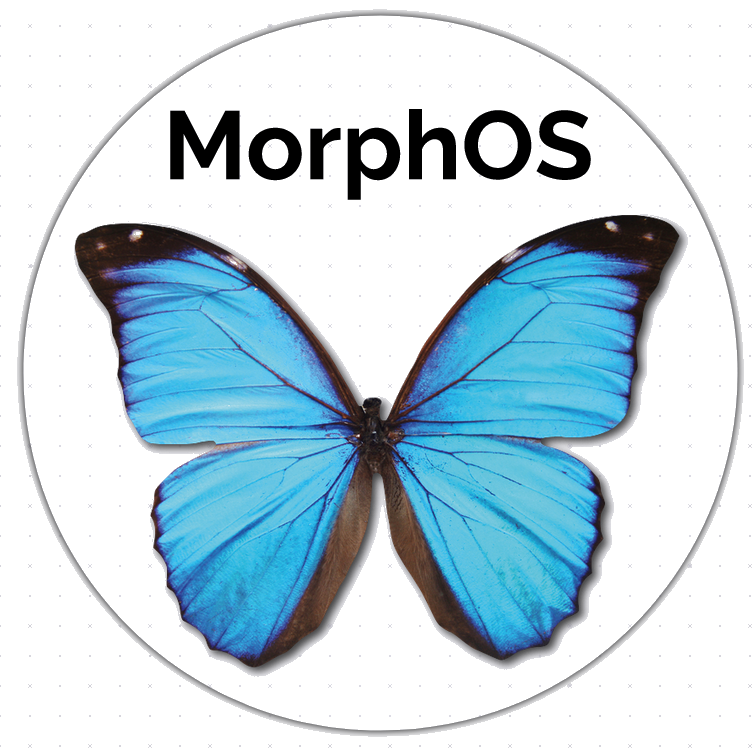 |
 |
 |
General information | | | | | | | | | | | | | | | | | | |
| Developer |
Microsoft |
Apple |
Apple |
Google |
Google |
Linux kernel developers + distributors |
The FreeBSD Project |
The NetBSD Project |
The OpenBSD Project |
The DragonFly BSD Project |
Illumos Foundation |
Haiku, Inc. |
Arca Noae, LLC |
RISC OS Developments Ltd. & RISC OS Open Ltd. |
Hyperion Entertainment |
MorphOS Development Team |
AROS Development Team |
VMS Software Inc. |
| History |
First release in 1985. Early versions were based on MS-DOS (1981-2000). Current versions ("NT") started as a fork of OS/2 (1987-2001). |
Early versions (1984-2002) were an independent OS. Now based on Darwin (Mach, BSD, and NeXTSTEP code), hence lineage going back to the original UNIX from 1971. |
First release in 2007. Based on Darwin (like macOS), hence lineage going back to the original UNIX from 1971. |
First release in 2008. Based on Linux. Typically bundled with Google services. Google-free forks include FireOS, LineageOS, or GrapheneOS. |
First release in 2011. Based on Linux. A free and open source version called Chromium OS exists. |
First release in 1991. Typically bundled with GNU software. Various distributions exist, e.g. OpenSUSE, Debian, Ubuntu, Fedora, RHEL, and Arch. |
First release in 1993. Forked from the Berkeley Software Distribution (1978-1995). Lineage going back to the original UNIX from 1971. Various derivatives e.g. GhostBSD and HardenedBSD. |
First release in 1993. Forked from the Berkeley Software Distribution (1978-1995). Lineage going back to the original UNIX from 1971. |
First release in 1996. Forked from NetBSD. Lineage going back to the original UNIX from 1971. |
First release in 2004. Forked from FreeBSD. Lineage going back to the original UNIX from 1971. |
First release in 2010. Forked from Solaris (1993-today). Lineage going back to the original UNIX from 1971. Various distributions exist, e.g. OpenIndiana, Tribblix, and OmniOS. |
First release in 2002. Started as a reimplementation of BeOS/ZETA (1995-2007). Independent OS with some original BeOS code (e.g. file manager & desktop). |
First release in 2017. Based on the last release of OS/2 (1987-2001). |
First release in 1987. Independent OS. Open source since 2018. |
First release in 1985. Independent OS.
| First release in 2000. Independent OS. Started as a reimplementation of AmigaOS (1985-today). |
First release in 1995. Independent OS. Started as a reimplementation of AmigaOS (1985-today). Various distributions exist, e.g. Icaros Desktop and AROS One. |
First release in 1978. Independent OS. |
| OS group |
VMS-like |
Unix-like |
Unix-like |
Unix-like |
Unix-like |
Unix-like |
Unix-like |
Unix-like |
Unix-like |
Unix-like |
Unix-like |
BeOS-like |
VMS-like |
n/a |
AmigaOS-like |
AmigaOS-like |
AmigaOS-like |
VMS-like |
| Kernel |
Windows NT |
XNU |
XNU |
Linux |
Linux |
Linux |
FreeBSD |
NetBSD |
OpenBSD |
DragonFly BSD |
Illumos |
Haiku |
OS/2 |
RISC OS |
Exec |
Quark |
AROS |
OpenVMS |
| Kernel type |
Hybrid |
Hybrid |
Hybrid |
Monolithic |
Monolithic |
Monolithic |
Monolithic |
Monolithic |
Monolithic |
Hybrid |
Monolithic |
Hybrid |
Hybrid |
Monolithic |
Microkernel |
Microkernel |
Microkernel |
Monolithic |
Availability | | | | | | | | | | | | | | | | | | |
Target devices
("workstation" = desktop/laptop) |
Workstations, tablets, servers, embedded |
Workstations |
Phones, tablets, embedded |
Phones, tablets, embedded |
Workstations |
Workstations, tablets, phones, servers, embedded |
Workstations, servers, embedded |
Workstations, servers, embedded |
Workstations, servers, embedded |
Workstations, servers, embedded |
Workstations, servers, embedded |
Workstations |
Workstations, servers, embedded |
Workstations |
Workstations |
Workstations |
Workstations |
Workstations, servers |
| Pre-installed on laptops/desktops? |
Most devices |
Apple Mac |
No |
Niche vendors |
Chromebooks |
Some devices |
Niche vendors |
No |
No |
No |
No |
No |
No |
Niche vendors |
Niche vendors |
No |
No |
No |
| Pre-installed on smartphones? |
No |
No |
Apple iPhone |
Most devices |
No |
Niche vendors |
No |
No |
No |
No |
No |
No |
No |
No |
No |
No |
No |
No |
| Can be installed by user? |
Yes |
ProhibitedVersions up to macOS 26 Tahoe can be installed on normal x86 PCs ("Hackintosh") but this is against Apple's EULA and is a legal grey zone. |
No |
Yes |
Some devices"Chrome OS Flex", some features are missing or limited |
Yes |
Yes |
Yes |
Yes |
Yes |
Yes |
Yes |
Yes |
Yes |
Yes |
Yes |
Yes |
Yes |
CPU compatibility - official & current | | | | | | | | | | | | | | | | | | |
| x86 (x86/i386, amd64/x86_64/x64) |
Yes |
Yes (until 2028) |
No |
Yes |
Yes |
Yes |
Yes |
Yes |
Yes |
Yes |
Yes |
Yes |
Yes (32-bit mode) |
No |
No |
No |
Yes |
Yes |
| ARM (aarch32/arm32, aarch64/arm64) |
Yes |
Yes |
Yes |
Yes |
Yes |
Yes |
Yes |
Yes |
Yes |
No |
No |
No |
No |
only aarch32 |
No |
No |
only aarch32 |
No |
| Power (ppc32, ppc64(le)) |
No |
No |
No |
No |
No |
Yes |
Yes |
only ppc32 |
Yes |
No |
No |
No |
No |
No |
only ppc32 |
only ppc32 |
only ppc32 |
No |
| RISC-V (riscv64) |
No |
No |
No |
Yes |
No |
Yes |
Yes |
No |
Yes |
No |
No |
No |
No |
No |
No |
No |
No |
No |
| Other current ISAs |
|
|
|
|
|
loong64, s390(x)z/Architecture for IBM mainframes, sparc64, othersarc, csky, hexagon, microblaze, nios2, openrisc |
|
sparc64 |
sparc64 |
|
|
|
|
|
|
|
|
|
| Legacy ISAs |
|
|
|
|
|
alpha, m68k, mips, pa-risc, superh |
|
alpha, m68k, mips, pa-risc, superh, vax |
alpha, m88k, mips, superh |
|
|
|
|
|
|
|
m68k |
|
General features | | | | | | | | | | | | | | |
| Pre-emptive multitasking |
Yes |
Yes |
Yes |
Yes |
Yes |
Yes |
Yes |
Yes |
Yes |
Yes |
Yes |
Yes |
Yes |
No |
Yes |
Yes |
Yes |
Yes |
| Memory protection |
Yes |
Yes |
Yes |
Yes |
Yes |
Yes |
Yes |
Yes |
Yes |
Yes |
Yes |
Yes |
Yes |
No |
No |
LimitedOnly in Qbox (used for low-level tasks), but not in Abox (in which all applications are running). Necessary for backwards compatibility with AmigaOS applications. |
LimitedSee AROS Wiki |
Yes |
| Symmetric multiprocessing (SMP) |
Yes |
Yes |
Yes |
Yes |
Yes |
Yes |
Yes |
Yes |
Yes |
Yes |
Yes |
Yes |
Yes |
No |
No |
LimitedOnly in Qbox (used for low-level tasks), but not in Abox (in which all applications are running). Necessary for backwards compatibility with AmigaOS applications. |
Yes |
Yes |
| 64-bit kernel |
Yes |
Yes |
Yes |
Yes |
Yes |
Yes |
Yes |
Yes |
Yes |
Yes |
Yes |
Yes |
No |
No |
No |
No |
Yes |
Yes |
| Support for GUID Partition Tables (GPT) |
Yes |
Yes |
Yes |
Yes |
Yes |
Yes |
Yes |
Yes |
Yes |
Yes |
Yes |
Yes |
Yes |
Yes |
No |
No |
No |
Yes |
| GUI/Desktop available |
Yes |
Yes |
Yes |
Yes |
Yes |
Optional |
Optional |
Optional |
Optional |
Optional |
Optional |
Yes |
Yes |
Yes |
Yes |
Yes |
Yes |
Optional |
| Multiple users |
Yes |
Yes |
Deployments"Shared iPad", only for Education or Enterprise deployments |
Main + othersThe main profile is special as that's where system-wide OS data is stored. It therefore always has to run in the background and it's the first profile you have to login after reboot. |
Yes |
Yes |
Yes |
Yes |
Yes |
Yes |
Yes |
No |
No |
No |
No |
No |
No |
Yes |
| Native IPv6 support |
Yes |
Yes |
Yes |
Yes |
Yes |
Yes |
Yes |
Yes |
Yes |
Yes |
Yes |
Yes |
No |
3rd-party app |
No |
No |
No |
Yes |
| Hosting virtual machines |
Hyper-V |
Hypervisor |
w/ UTM SESlow because no JIT allowed as per App Store rules |
KVM |
KVM |
KVM |
bhyve |
NVMM |
VMMCurrently only supports OpenBSD and Linux guests, no graphics output |
NVMM |
KVM & bhyve |
w/ qemuUnofficial port of Qemu without hardware acceleration, has to be installed separately. |
w/ VirtualboxUnofficial (and outdated) port of Virtualbox without hardware acceleration, has to be installed separately. |
No |
No |
No |
No |
No |
| OS-level virtualisation |
Containers |
No |
No |
No |
No |
LXC |
jails |
No |
No |
jails |
Zones |
No |
No |
No |
No |
No |
No |
No |
File system support |
Only shown if supported by the base install without any third-party packages. |
| Default |
NTFS |
APFS |
APFS |
EROFS, ext4, F2FS |
ext4, Btrfs |
ext4, Btrfs, XFS |
UFS2, ZFS |
FFS2 (UFS) |
FFS2 (UFS) |
HAMMER2 |
ZFS, UFS |
OpenBFS |
JFS |
ADFS |
AFFS |
SFS |
SFS |
Files-11 |
| exFAT |
Yes |
Yes |
Yes |
Yes |
Yes |
Yes |
No |
No |
No |
No |
No |
Read-only |
No |
No |
No |
No |
No |
No |
| NTFS |
Yes |
Read-only |
No |
No |
Yes |
Yes |
No |
Read-only |
Read-only |
Read-only |
No |
Yes |
No |
No |
No |
Read-only |
No |
No |
| APFS |
No |
Yes |
Yes |
No |
No |
No |
No |
No |
No |
No |
No |
No |
No |
No |
No |
No |
No |
No |
| ext4 |
No |
No |
No |
Yes |
No |
Yes |
Experimental |
No |
No |
No |
No |
Yes |
No |
No |
No |
Read-only |
No |
No |
| ZFS |
No |
No |
No |
No |
No |
Some distrosFor example, Ubuntu provides a kernel module |
Yes |
Yes |
No |
No |
Yes |
No |
No |
No |
No |
No |
No |
No |
Connectivity |
| | | | | | | | | | | | | |
| USB |
Yes |
Yes |
Yes |
Yes |
Yes |
Yes |
Yes |
Yes |
Yes |
Yes |
Yes |
Yes |
Yes |
Yes |
Yes |
Yes |
Yes |
Yes |
| Ethernet (wired networking) |
Yes |
Yes |
Yes |
Yes |
Yes |
Yes |
Yes |
Yes |
Yes |
Yes |
Yes |
Yes |
Yes |
Yes |
Yes |
Yes |
Yes |
Yes |
| WLAN (wireless networking, "Wi-fi") |
Yes |
Yes |
Yes |
Yes |
Yes |
Yes |
Yes |
Yes |
Yes |
Yes |
Yes |
Yes |
Yes |
Yes |
3rd-party app |
Yes |
Yes |
No |
| WWAN (e.g. mobile/cellular Internet) |
Yes |
Yes |
Yes |
Yes |
Yes |
Yes |
Yes |
Yes |
Yes |
Yes |
No |
No |
No |
No |
No |
No |
No |
No |
| Bluetooth |
Yes |
Yes |
Yes |
Yes |
Yes |
Yes |
Yes |
Yes |
No |
Yes |
No |
Yes |
No |
No |
No |
LimitedUSB emulation only (e.g. for using bluetooth mouse or keyboard) |
No |
No |
Security | | | | | | | | | | | | | | | | | | |
| Built-in firewall |
Yes |
Yes |
No |
YesAndroid implements features based on the firewall for data limits and restricting data access in various forms. However, there is no user-facing configuration interface included in Android and changing the firewall rules of the built-in firewall requires root access. A more user-friendly way to filter traffic are apps that use the VPN service feature. |
Yes |
Yes |
Yes |
Yes |
Yes |
Yes |
Yes |
No |
No |
NoRISC OS 6 had a firewall, however RISC OS 6 development has stopped; the currently developed version is confusingly called RISC OS 5 |
No |
No |
No |
No |
| Full disk encryption |
Yes |
Yes |
Yes |
Yes |
Yes |
Yes |
Yes |
Yes |
Yes |
Yes |
Yes |
No |
No |
No |
No |
No |
No |
No |
| Secure/verified boot |
Partialsee here |
Partialsee here |
Yes |
Yes |
Yes |
Partialsee here |
No |
No |
No |
No |
No |
No |
No |
No |
No |
No |
No |
No |
| Per-app hardware access permissions |
UWP apps |
Yes |
Yes |
Yes |
Yes |
Flatpak/Snap |
No |
No |
No |
No |
No |
No |
No |
No |
No |
No |
No |
No |
| Sandboxing of apps by default |
UWP apps |
AppStore apps |
Yes |
Yes |
Yes |
Flatpak/Snap |
Capsicumnot supported by all applications |
No |
pledge/unveilnot supported by all applications |
No |
No |
No |
No |
No |
No |
No |
No |
No |
| VPN support (OpenVPN/Wireguard/IPsec) |
Yes (w/ leaks)By default, certain telemetry data sent to Microsoft uses hardcoded network settings that are not routed through the VPN tunnel. However, telemetry can be disabled with the Group Policy Editor, except for Windows Home. |
Yes |
PartiallyWhile iOS supports VPN connections, certain Apple service (iCloud sync, App Store updates, system updates) and apps bypass the VPN in order to communicate directly with Apple servers. Furthermore, WiFi calling (VoWiFi) is excluded from VPN routing. |
Yes (w/ leaks)WiFi calling (VoWiFi), WiFi connectivity checks (captive portal), and - depending on setup - DNS queries can bypass the VPN tunnel. |
Yes (w/ leaks)Some system apps (e.g. system update and the DNS proxy service) bypass VPNs with no way to prevent it. |
Yes |
Yes |
Yes |
Yes |
Yes |
Yes |
Yes |
No |
No |
No |
No |
No |
Yes |
Openness | | | | | | | | | | | | | | | | | | |
| Software license |
Proprietary |
Proprietary |
Proprietary |
Apache, GPL |
Proprietary |
GPL |
BSD |
BSD |
BSD |
BSD |
CDDL |
MIT |
Proprietary |
Apache |
Proprietary |
Proprietary |
AROS Public |
Proprietary |
| Can install apps from any source or developer |
Yes |
Yes, but...Since macOS 15.1, apps needs to be "signed", which requires the developer to pay Apple an annual fee. The only way to run "unsigned" apps is by disabling "gatekeeper" via a terminal command or whitelisting apps by running `xattr -d com.apple.quarantine path/to/app` in the terminal. It is also possible to open System Settings and then go to "Privacy & Security", select the app and click on "open anyway". |
Very limitedInstallations are only allowed from the App Store, except for apps transferred as IPA files from a macOS or Windows devices, but they expire after 7 days. Additionally, users in the EU can install apps from websites or third-party app stores, but this is very limited as well and the distributor needs to pay Apple; see details . |
Yes |
via ADBthrough Linux subsystem |
Yes |
Yes |
Yes |
Yes |
Yes |
Yes |
Yes |
Yes |
Yes |
Yes |
Yes |
Yes |
Yes |
| Allows apps licensed under GNU GPL |
Yes |
Yes |
No (App Store)App Store policies are incompatible with freedoms guaranteed by the GNU GPL, and Apple only allows installation of apps from the App Store |
Yes |
Yes |
Yes |
Yes |
Yes |
Yes |
Yes |
Yes |
Yes |
Yes |
Yes |
Yes |
Yes |
Yes |
Yes |
| Can be used without online account |
Pro/EnterpriseSetting up "local accounts" in Windows 11 Home is hidden during setup, needs undocumented workarounds or unattended install (autounattend.xml). Pro and Enterprise versions of Windows can create local accounts via "Set up for work or school -> Sign-in options -> Domain join instead". |
No App Storecannot use App Store if not logged in with Apple account, but can still install apps from other sources |
Very limitede.g. cannot use App Store (and "sideloading" is not permitted on iOS!) or use iMessage if not logged in with Apple account |
No Play StoreCannot use Play Store if not logged in with Google account, but can still install apps from other sources. |
Noexcept guest accounts |
Yes |
Yes |
Yes |
Yes |
Yes |
Yes |
Yes |
Yesbut need to purchase a license key to use the OS |
Yes |
Yesbut need to purchase a license key to use the OS |
Yesbut need to purchase a license key to use the OS |
Yes |
Yesbut need to purchase a license key to use the OS |
| No advertising ID (used for tracking) |
Advertising ID |
Advertising ID |
Advertising ID |
Not on AOSPWhile included in almost all devices, the Advertising ID is technically not part of Android but of Google Mobile Services |
Advertising ID |
None |
None |
None |
None |
None |
None |
None |
None |
None |
None |
None |
None |
None |
| Unlimited OS update supportWill the OS receive feature and/or security updates forever, as long as hardware requirements are met? Or is update support tied to the specific device (i.e. planned obsolescence) - and if so, how long are devices typically supplied with updates? |
Yes |
No (6-11 yrs) |
No (6-10 yrs)The device with the longest support was the iPhone 6S, released in September 2015, receiving its final security update in September 2025. |
No (2-8 yrs)Depends on device manufacturer. User-installed ROMs such as LineageOS may increase device lifespan to ~10 years |
No (10 yrs)Chromebooks (with Chrome OS preinstalled) have a limited lifespan in terms of updates. Chrome OS Flex runs on other laptops as well, but Google only officially supports the installation on "certified" devices, and certification of devices may end after which it is not recommended to install updates. |
Yes |
Yes |
Yes |
Yes |
Yes |
Yes |
Yes |
Yes (paid) |
Yes |
Yes |
Yes |
Yes |
Yes (paid) |
Native application support | | | | | | | | | | | | | | | | | | |
| Modern, up-to-date browserusing Blink, WebKit, or Gecko engines |
Yes |
Yes |
Yes |
Yes |
Yes |
Yes |
Unofficiale.g. Firefox, Chromium, GNOME Web |
Unofficiale.g. Firefox, GNOME Web |
Unofficiale.g. Firefox, Chromium, GNOME Web |
Unofficiale.g. Firefox, Chromium, GNOME Web |
Unofficiale.g. Firefox |
Niche browserse.g. Iceweasel, WebPositive, GNOME Web, Falkon |
Niche browserse.g. Dooble, Otter |
Niche browserse.g. Iris, Otter |
Niche browserse.g. Odyssey |
Niche browserse.g. Wayfarer |
Niche browserse.g. Odyssey |
No |
| Microsoft Office core apps (offline)Excel, Onenote, Outlook, Powerpoint, Word |
Yes |
Yes |
Yes |
Yes |
No |
No |
No |
No |
No |
No |
No |
No |
No |
No |
No |
No |
No |
No |
| LibreOffice or CollaboraOffice (offline) |
Yes |
Yes |
Yes |
Yes |
Yes |
Yes |
Unofficial |
Unofficial |
Unofficial |
Unofficial |
Unofficial |
Unofficial |
No |
No |
No |
No |
No |
No |
| Adobe Creative Cloud core appsAfter Effects, Animate, Audition, Dreamweaver, Illustrator, InDesign, Lightroom, Photoshop, Premiere Pro |
Yes |
Yes |
LimitedOnly Animate, Lightroom, and Photoshop |
NoOnly Lightroom |
No |
No |
No |
No |
No |
No |
No |
No |
No |
No |
No |
No |
No |
No |
| Autodesk core apps3ds Max, AutoCAD, Fusion 360, Inventor, Maya, Revit |
Yes |
LimitedOnly AutoCAD, Fusion 360, and Maya |
NoOnly mobile version of AutoCAD |
NoOnly mobile version of AutoCAD |
No |
No |
No |
No |
No |
No |
No |
No |
No |
No |
No |
No |
No |
No |
| EU/UK banking appsPSD2 regulations requires 2-Factor Authorization to log in to online banking and to confirm payments. Most banks have stopped authorization via text messages or printed TAN lists and instead require the use of of their app or a specific hardware device. |
No |
No |
Yes |
SomeSome banking apps will require Google Play Services to run. |
No |
No |
No |
No |
No |
No |
No |
No |
No |
No |
No |
No |
No |
No |
| AAA-category video games |
Most |
Some |
Few |
Few |
No |
Some |
No |
No |
No |
No |
No |
No |
No |
No |
No |
No |
No |
No |
| WhatsApp (native version, not web client) |
Yes |
Yes |
Yes |
Yes |
No |
No |
No |
No |
No |
No |
No |
No |
No |
No |
No |
No |
No |
No |
| | | | | | | | | | | | | | | | | | |
| Run apps in background? |
Yes |
Yes |
LimitedApps are paused when backgrounded and resume when opened. It's not possible to run an app in the background as if it was in the foreground. Apps can only run a limited set of tasks in the background for a short period of time per Apple guidelines, or use structured backgrounding such as Background App Refresh. iPadOS 26 finally allows real multitasking with Background Tasks": "When users start a long-running process in an app, Background Tasks will show up with Live Activities, giving users complete control and a clear sense of what is running. And developers can use an updated Background Tasks API that allows users to perform long-running tasks from their apps, too." |
Yes |
Yes |
Yes |
Yes |
Yes |
Yes |
Yes |
Yes |
Yes |
Yes |
Yes |
Yes |
Yes |
Yes |
Yes |
Can run other OS's apps? |
LinuxWSL |
iOSon ARM Macs,
Linuxwith Linux containers starting with macOS 26,
Windowsvia CrossOver (third-party app) |
|
Windowsvia Wine/Winlator (third-party app) |
Linux,
Android,
Windowsvia CrossOver (third-party app) |
Windowsvia Wine or CrossOver (third-party app),
Androidvia Anbox or WayDroid (third-party app),
macOSvia Darling (third-party apps) - experimental support only! |
Linux,
Windowsvia Wine (third-party app) |
Linux,
Windowsvia Wine (third-party app) - Unofficial |
|
|
Windowsvia Wine (third-party app) - Unofficial,
LinuxLX Zones, available in SmartOS and OmniOS |
Windowsvia Wine (third-party app) - Unofficial
BeOS |
Windowsonly 16-bit apps as well as 32-bit apps via Odin32 (third-party app)
DOS |
|
|
AmigaOS |
AmigaOS |
|