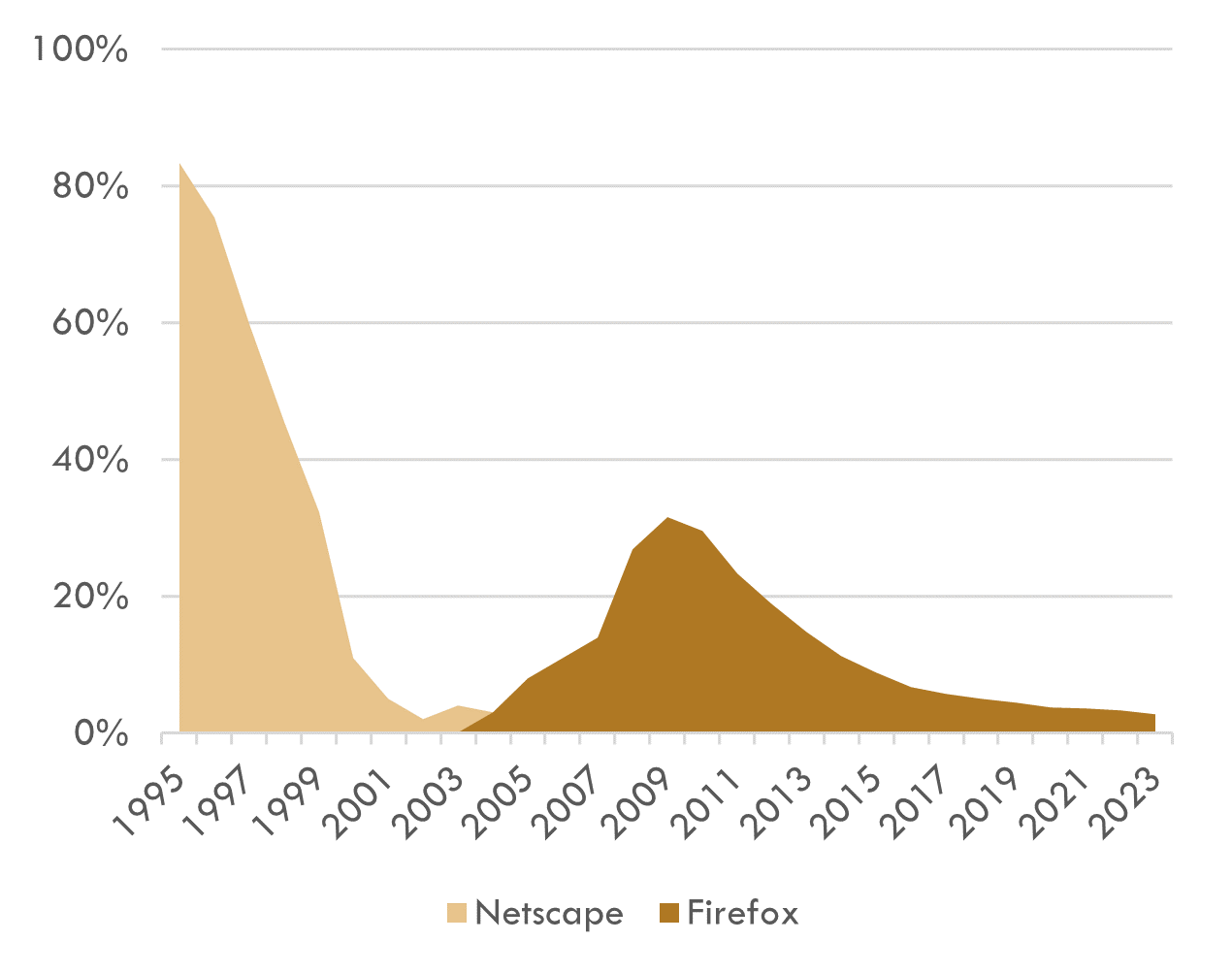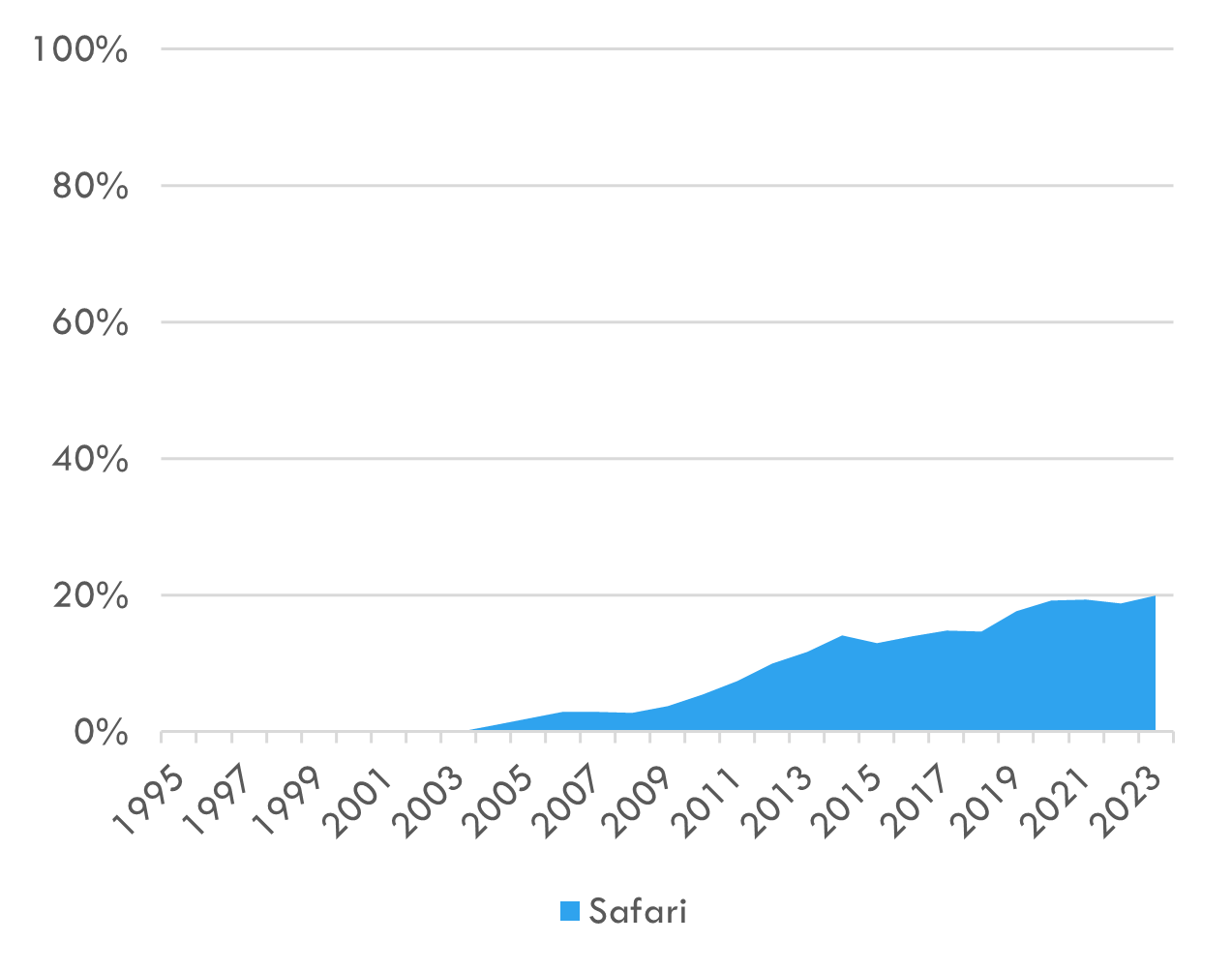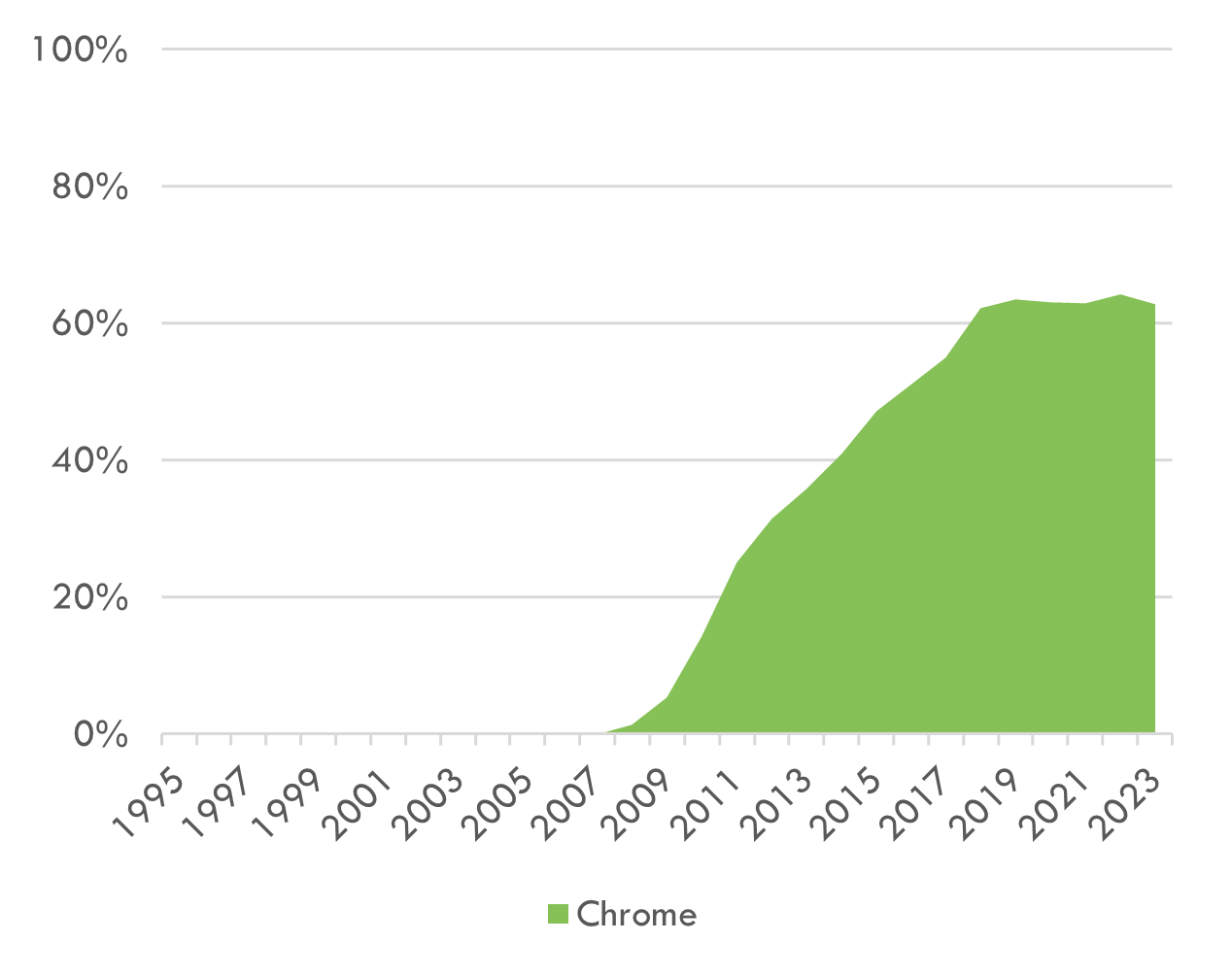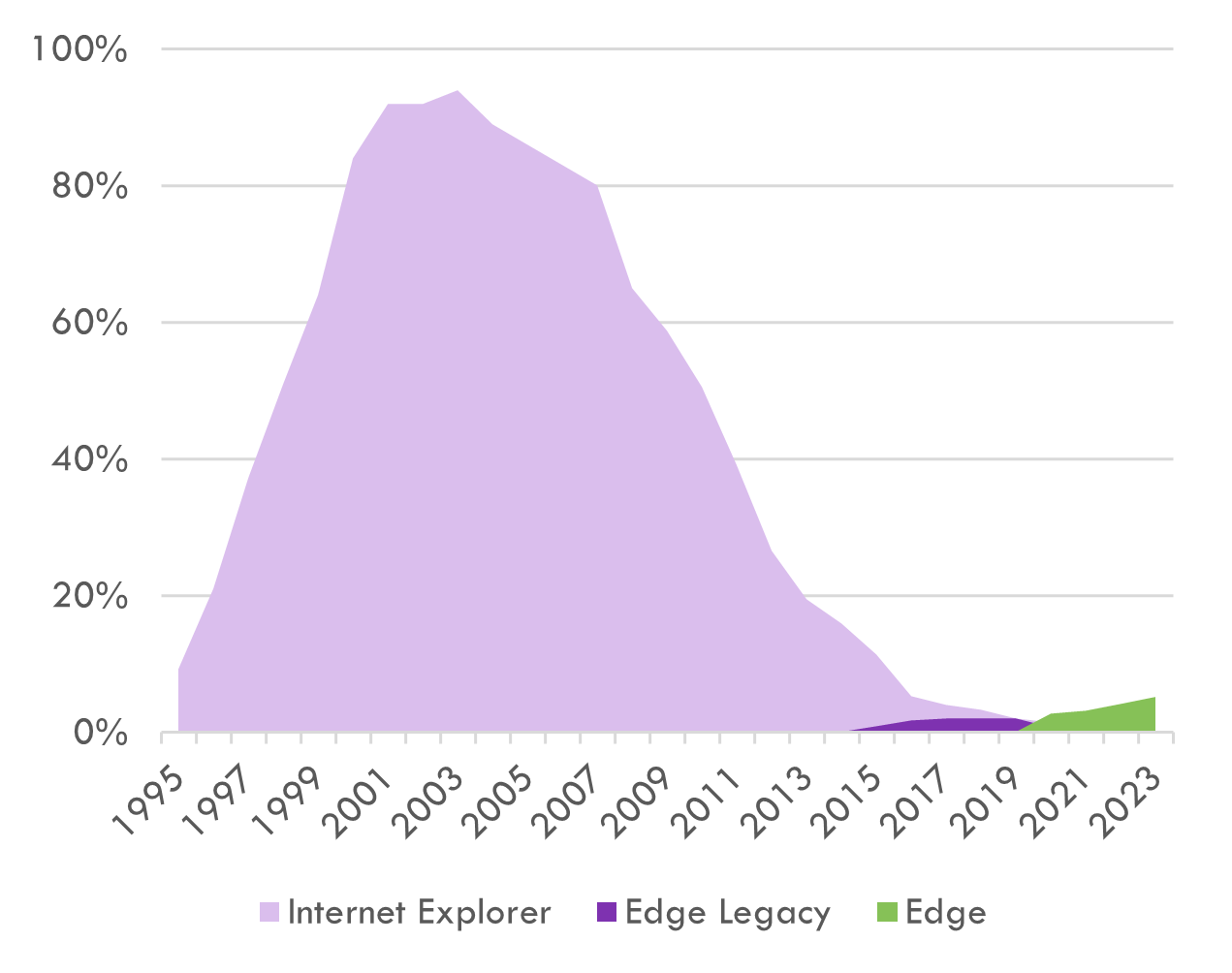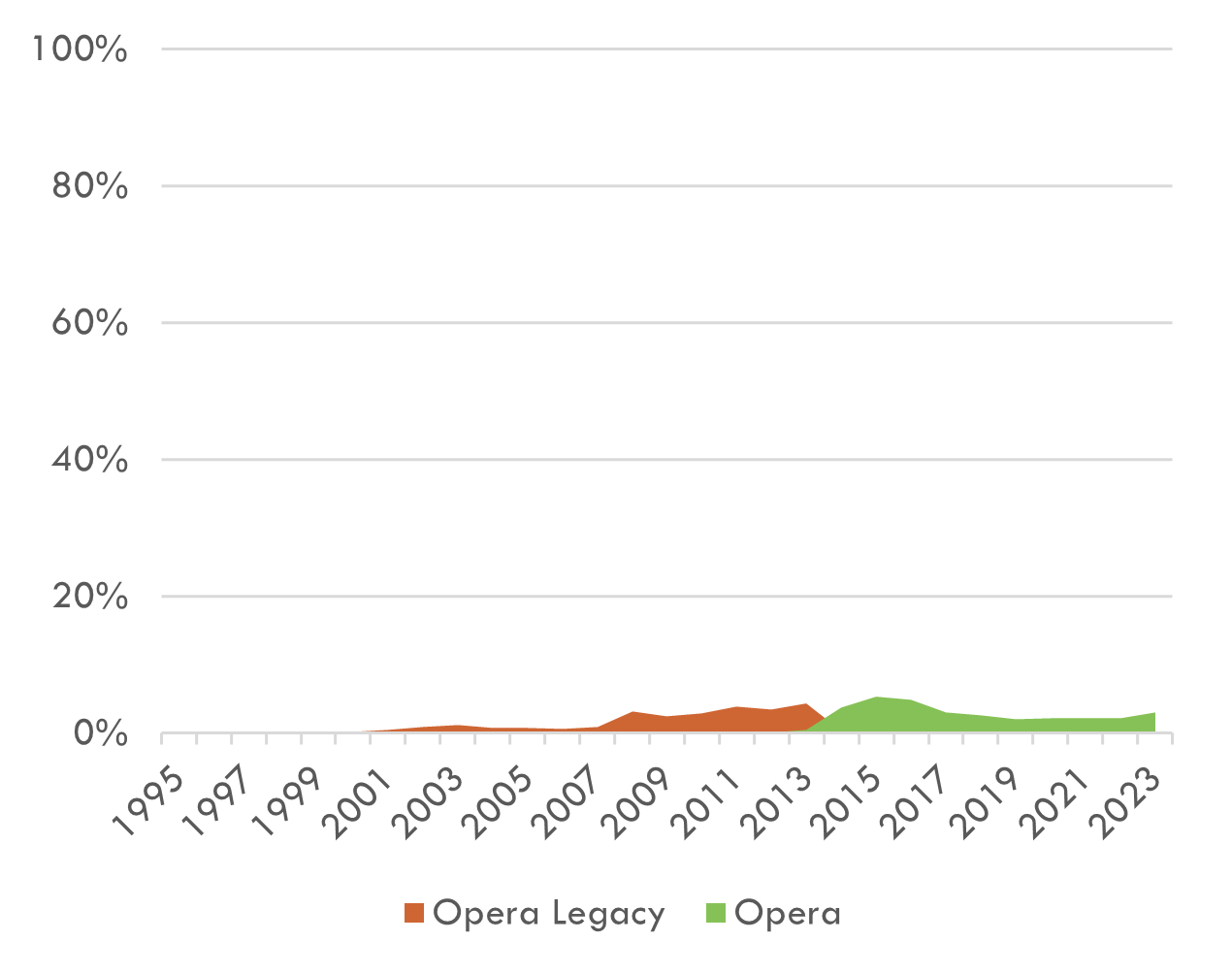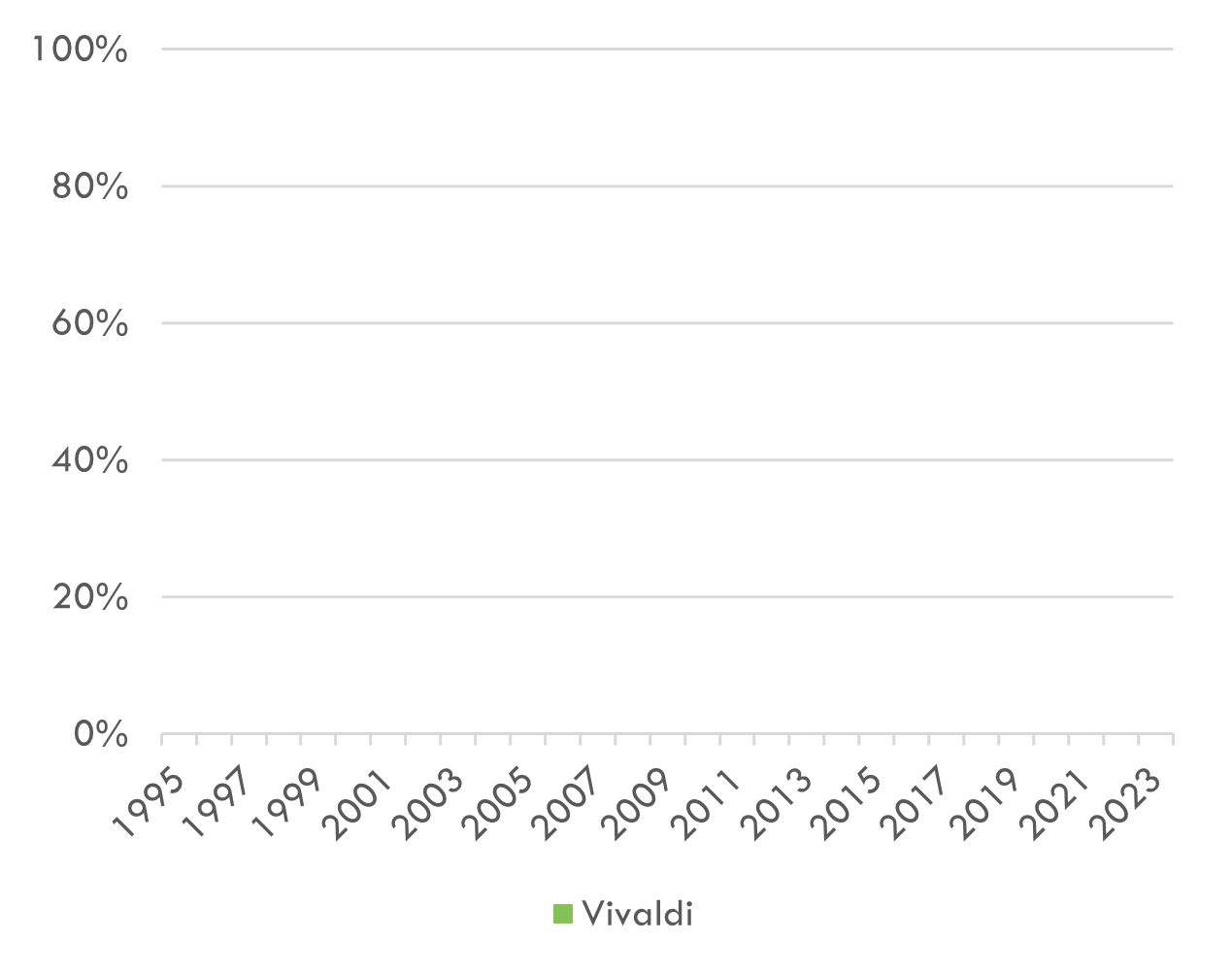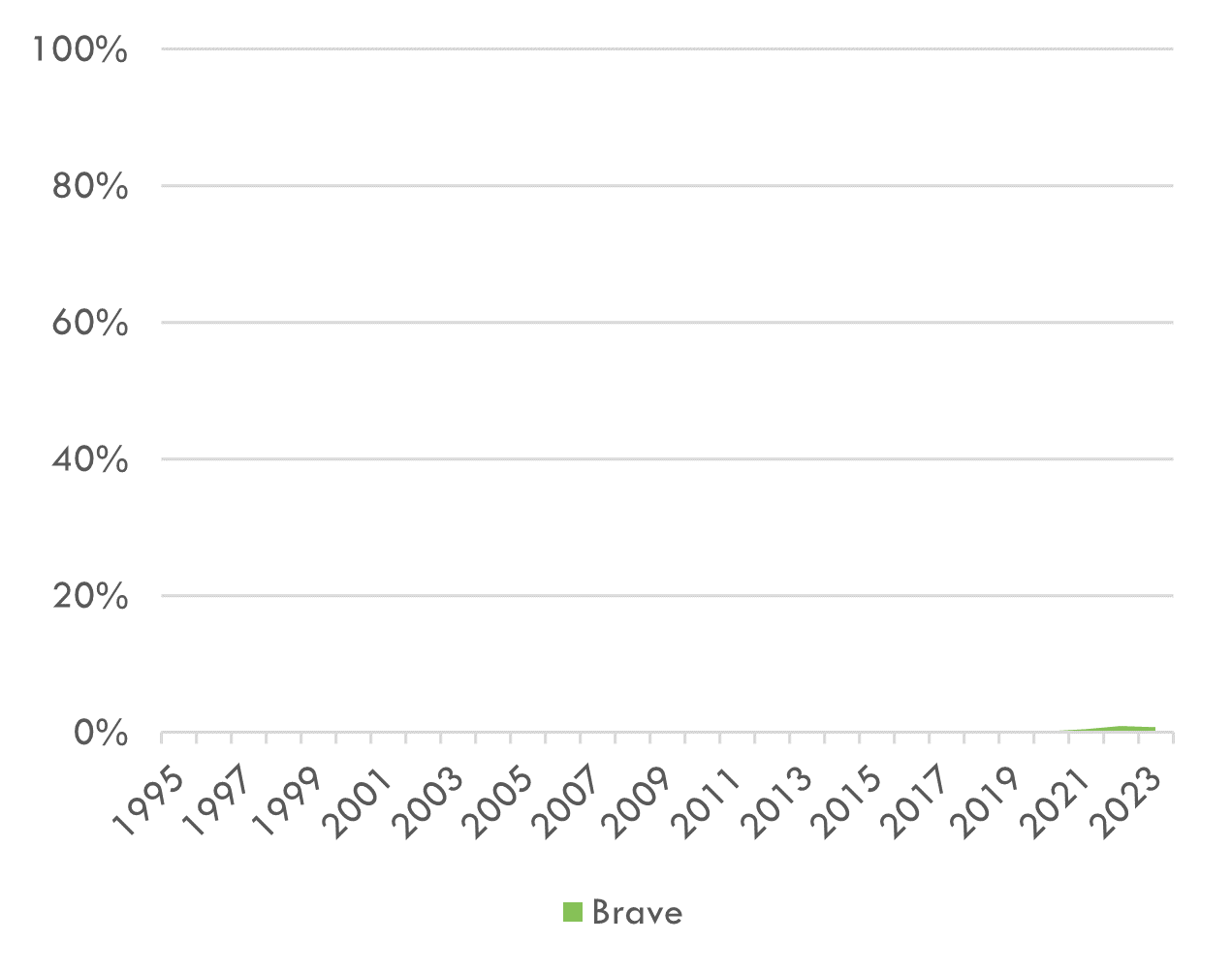Developer |
 |
 |
 |
 |
 |
 |
 |
| Developer name |
Mozilla Corporation & Foundation |
Apple Inc. |
Google LLC (Alphabet Inc.) |
Microsoft Corporation |
Opera Software AS |
Vivaldi Technologies AS |
Brave Software Inc. |
| Developer country |
United States |
United States |
United States |
United States |
Norwaybut owned by Chinese investor |
Norway |
United States |
| Privacy ratingsSources are linked |
bad / mixed / good / mixed / bad |
bad / NA / bad / good / NA |
bad / bad / bad / bad / bad |
bad / NA / mixed / bad / bad |
NA / bad / bad / bad / bad |
NA / mixed / good / mixed / mixed |
good / bad / good / mixed / bad |
General technical information |
|
|
|
|
|
|
|
| Based on |
forked from Netscape, via Mozilla Suite |
forked from Konqueror |
forked from Safari, based on Chromium (the unbranded, FOSS version of Chrome) |
based on Chromium since 2020,
previously forked from Internet Explorer |
based on Chromium since 2013,
previously an independent product |
based on Chromium,
founded by ex-CEO of Opera |
based on Chromium,
founded by ex-CEO of Mozilla |
| Predecessors and first release |
1994 Netscape → '98 Mozilla → '02 Firefox |
2003 Safari |
2008 Chromium/Chrome |
1995 Internet Explorer → 2015 Edge |
1995 Opera |
2016 Vivaldi |
2016 Brave |
| HTML and Javascript engine |
Gecko/SpiderMonkey
WebKit/Nitro on iOS |
WebKit/Nitro |
Blink/V8
WebKit/Nitro until 2013 + on iOS |
Blink/V8
WebKit/Nitro on iOS
Trident/Chakra in IE Mode
EdgeHTML/Chakra until 2020 |
Blink/V8
WebKit/Nitro on iOS
Presto/Carakan until 2013 + in Opera Mini |
Blink/V8
WebKit/Nitro on iOS |
Blink/V8
WebKit/Nitro on iOS
Gecko/SpiderMonkey in very early versions |
Usage share
Usage share over time
• worldwide
• all device types included
• source: TheCounter 2002-07, StatCounter 2008-23
|
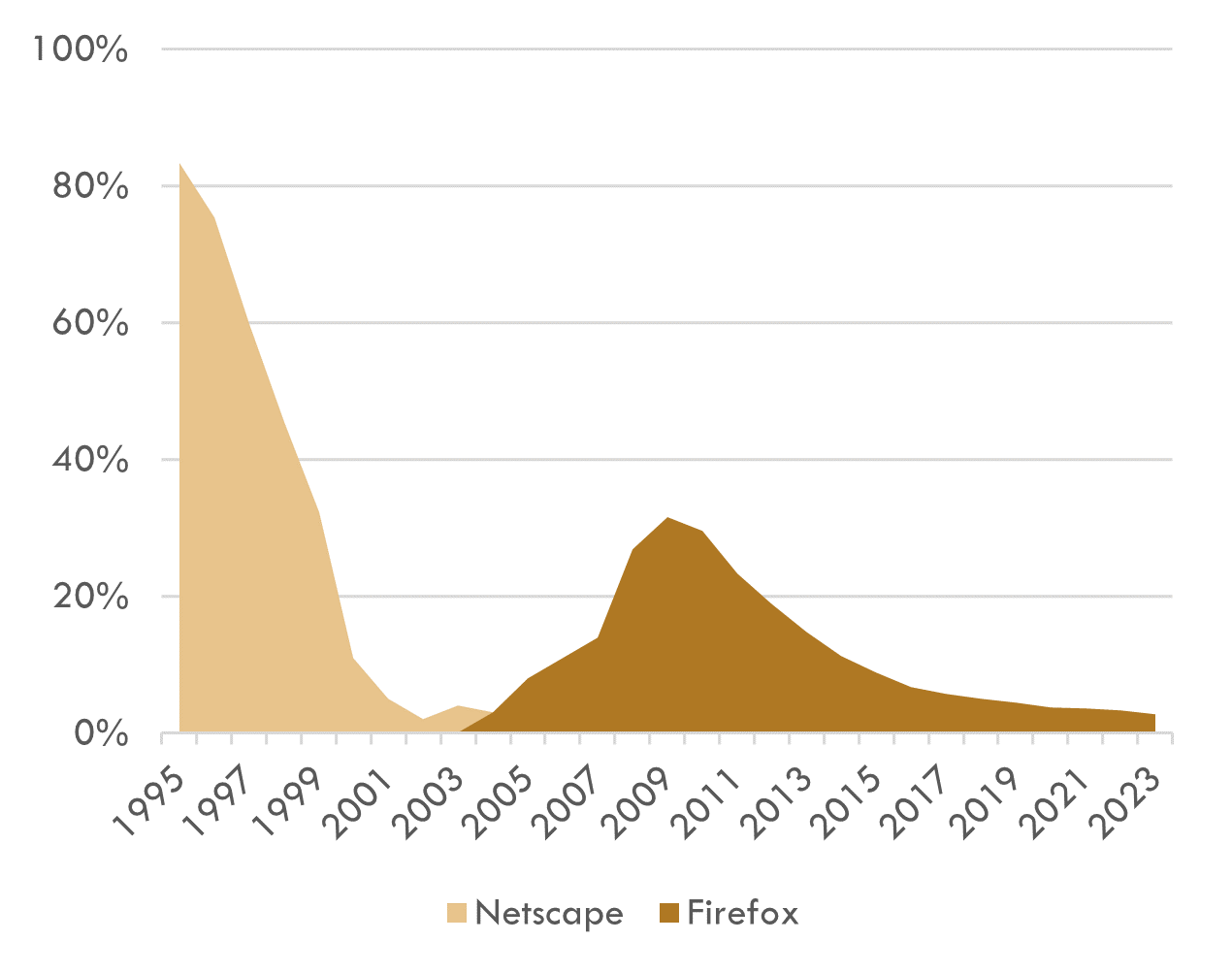 |
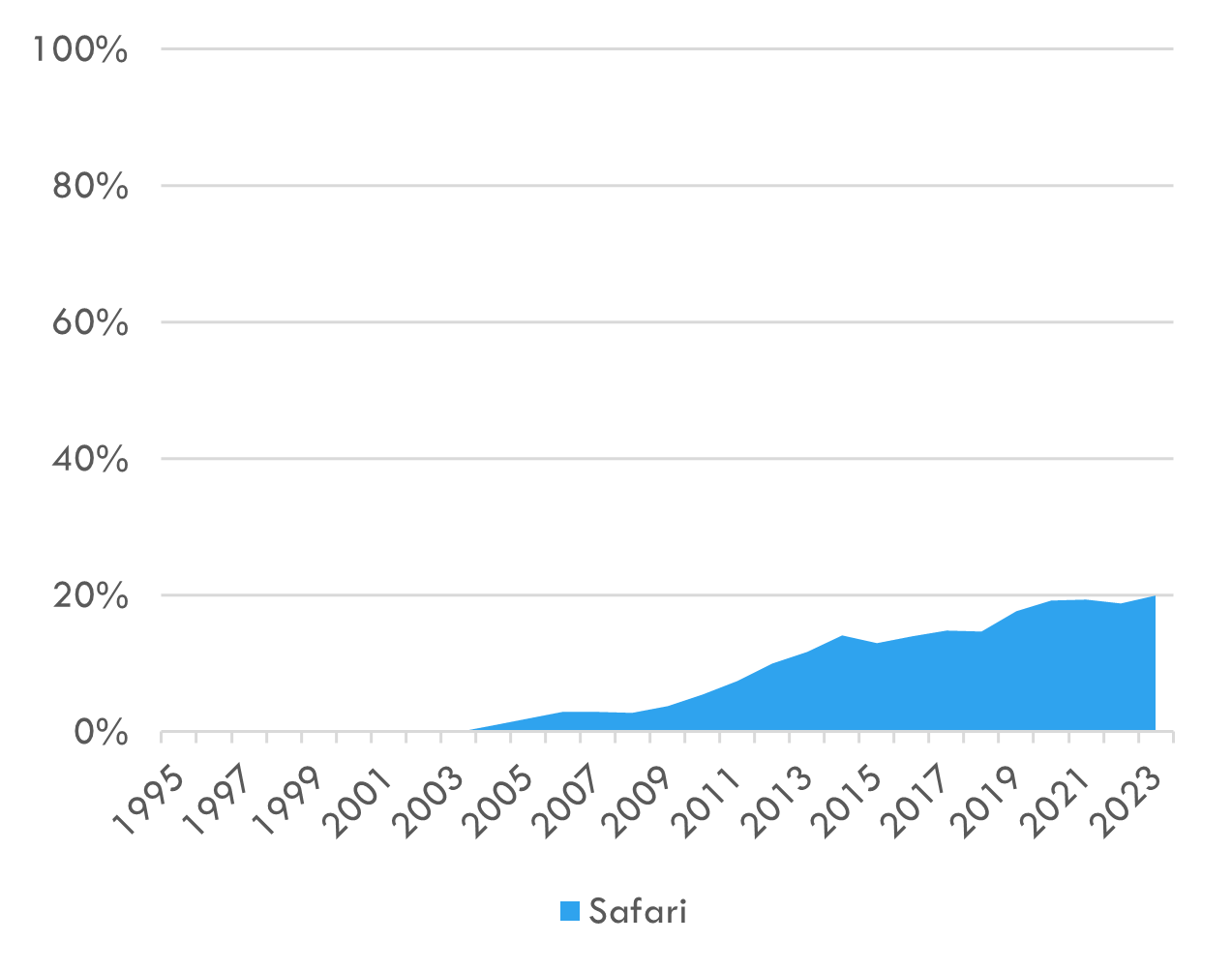 |
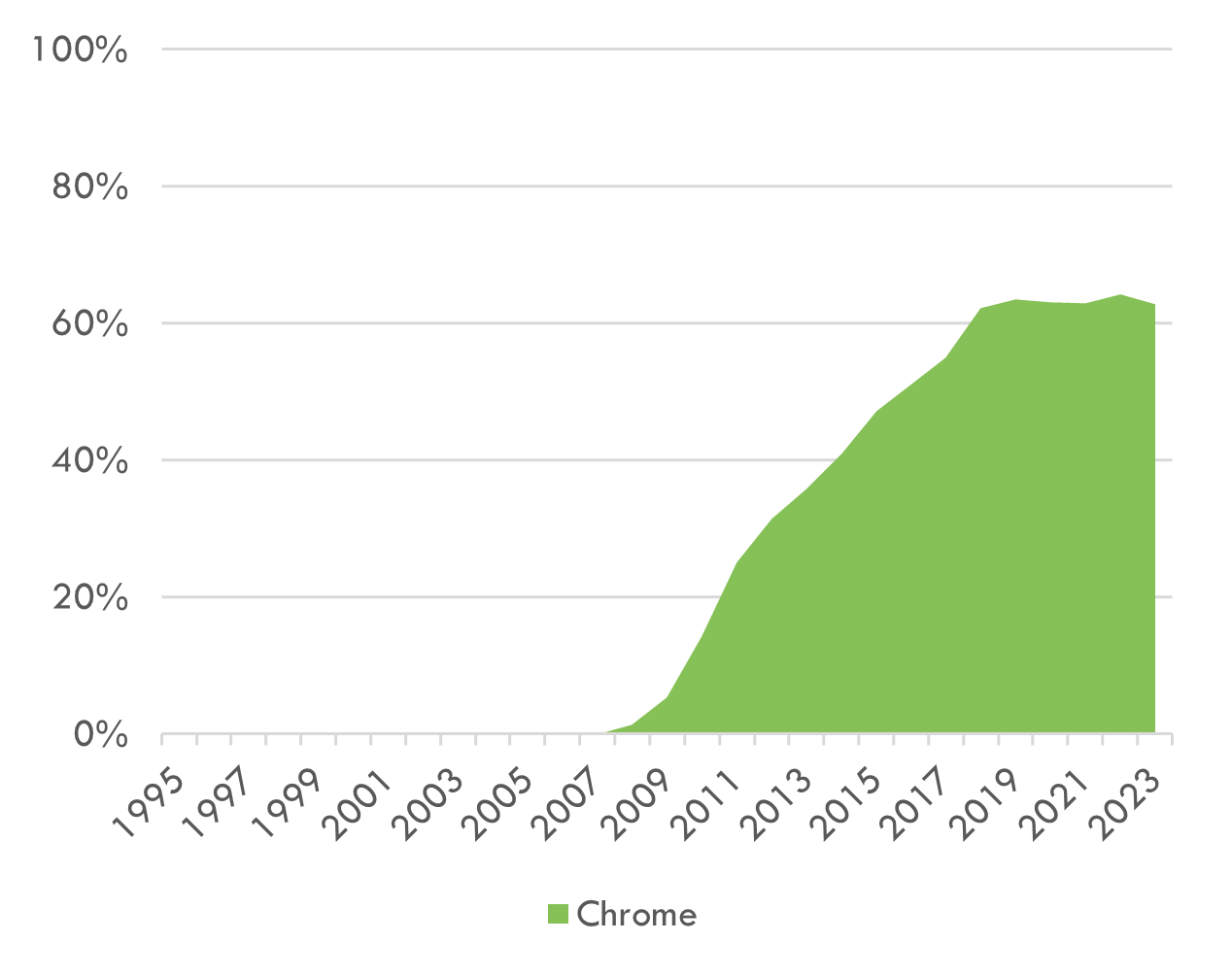 |
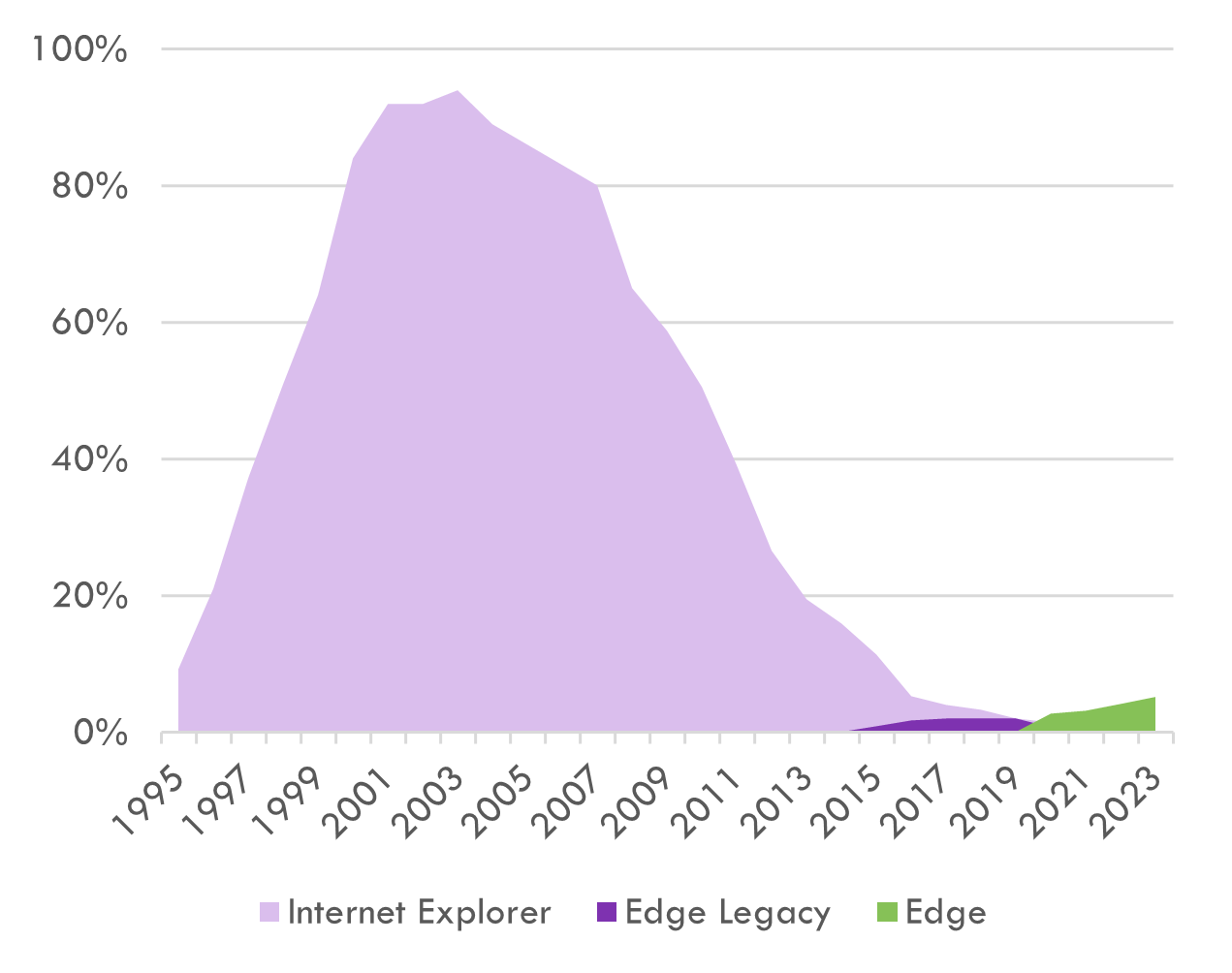 |
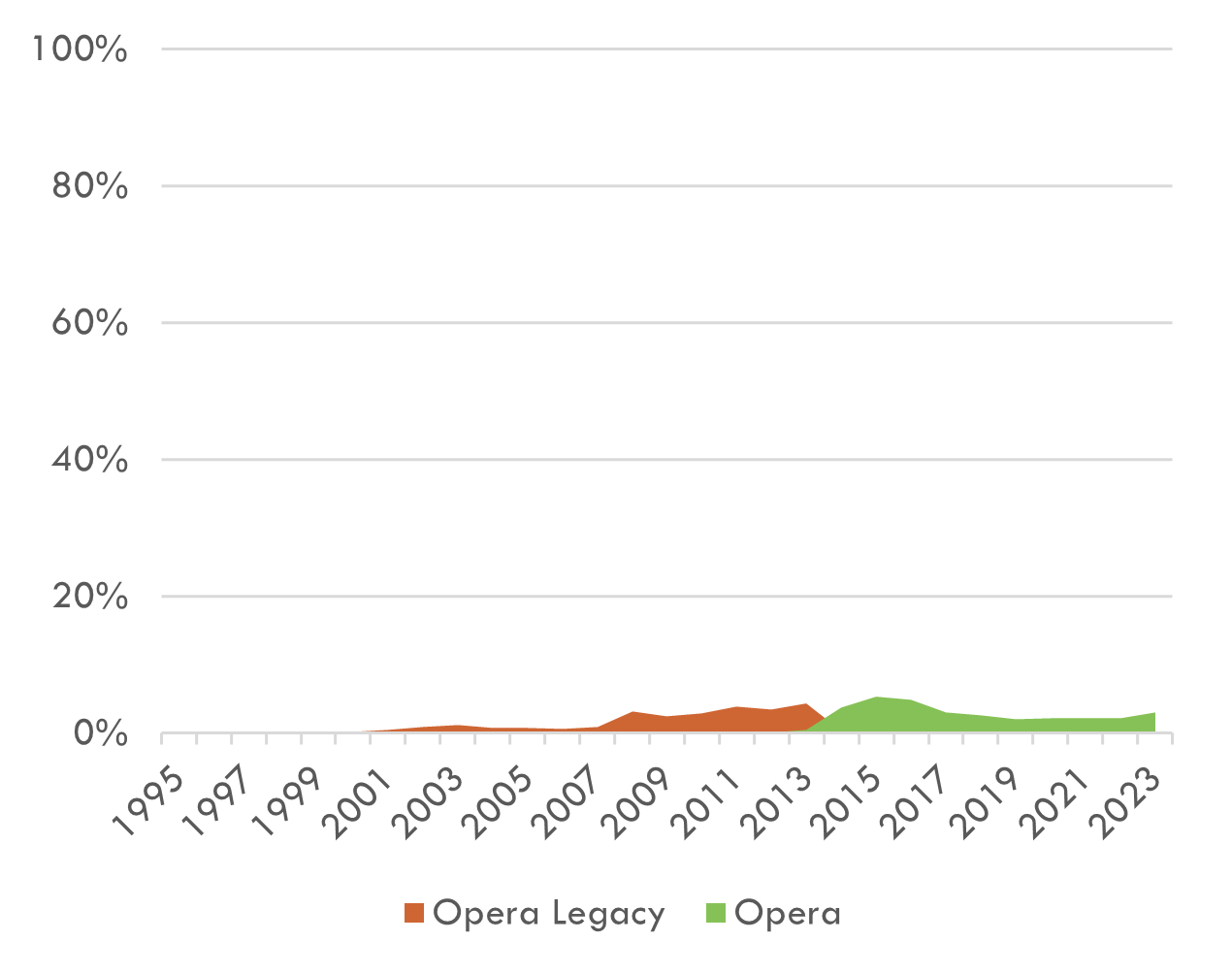 |
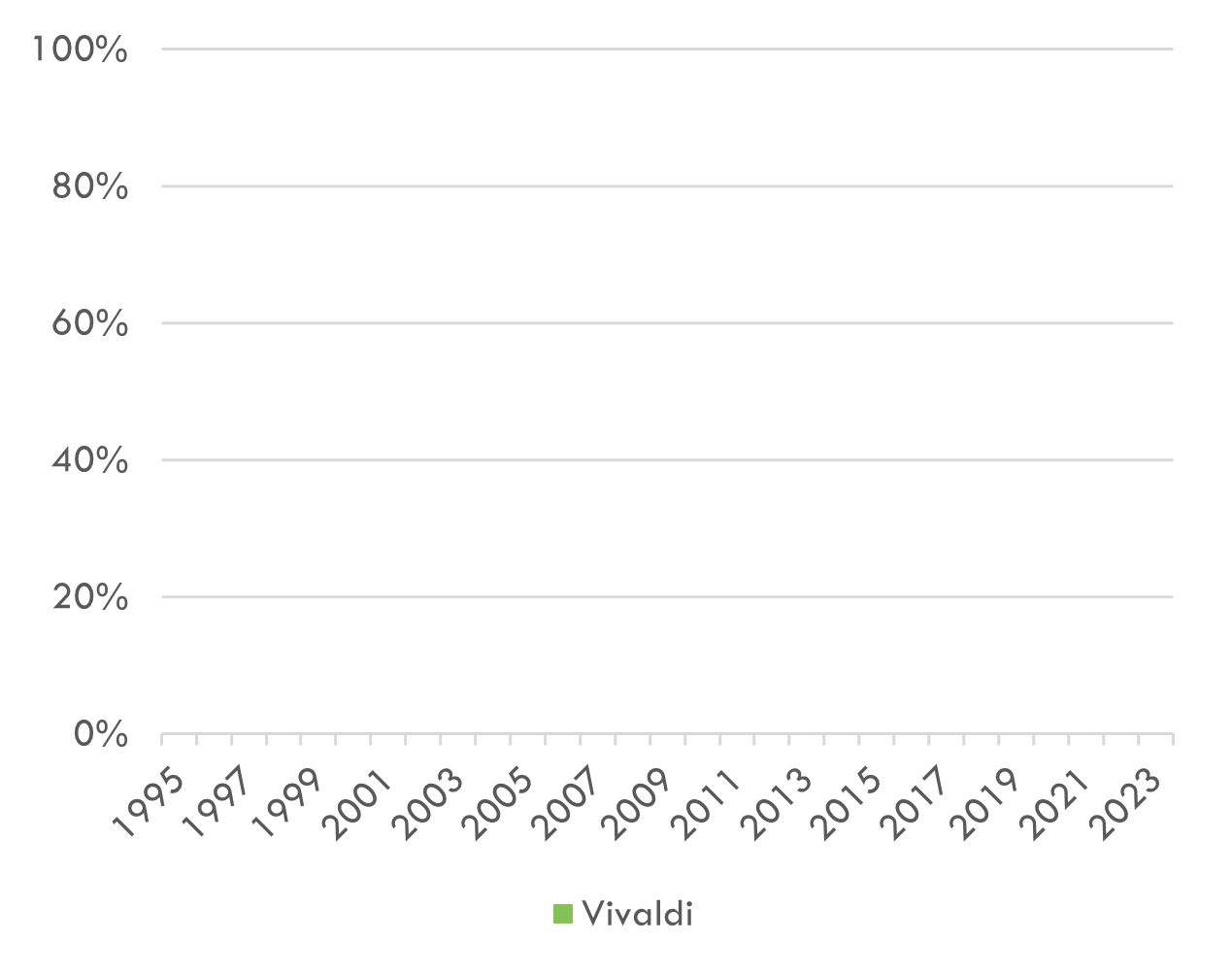 |
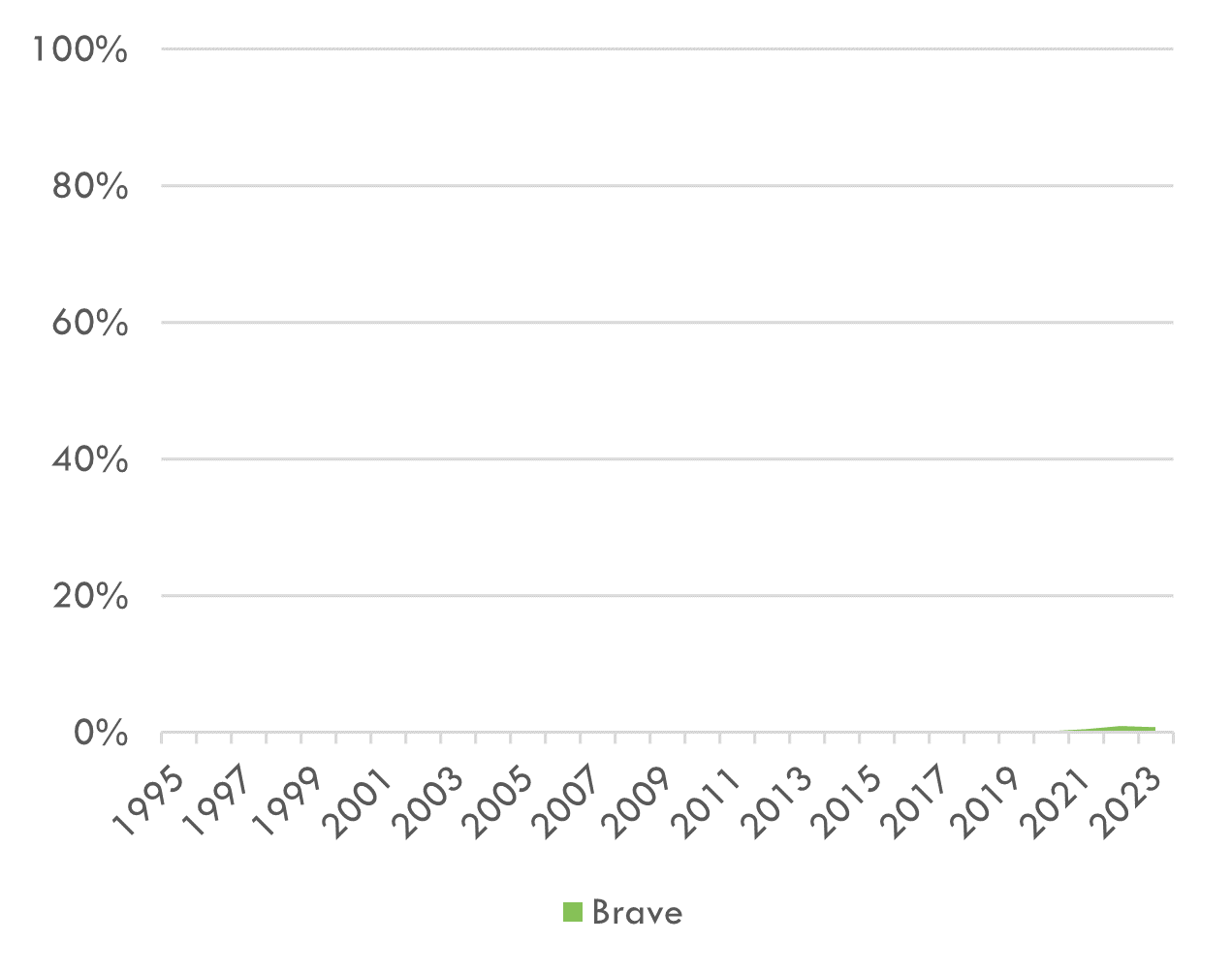 |
| Market share mid-2023 |
2.8% (9% of Firefox users on mobile devices) |
20.0% (72% of Safari users on mobile devices) |
62.8% (58% of Chrome users on mobile devices) |
5.1% (11% of Edge users on mobile devices) |
3.0% (36% of Opera users on mobile devices) |
0.1% (estimate based on MAU, no device split available) |
0.8% (estimate based on MAU, no device split available) |
Operating system support |
|
|
|
|
|
|
|
| Windows |
Yes |
Dropped |
Yes |
Yes (preinstalled) |
Yes |
Yes |
Yes |
| macOS |
Yes |
Yes (preinstalled) |
Yes |
Yes |
Yes |
Yes |
Yes |
| GNU/Linux |
Yes |
No |
Yes |
Yes |
Yes |
Yes |
Yes |
| BSD |
Free/Net/Open/DragonFlyBSDAll inofficial builds (not provided or supported by Mozilla).
FreeBSD, NetBSD, and OpenBSD are mentioned as Tier-3 targets by Mozilla:
https://firefox-source-docs.mozilla.org/contributing/build/supported.html |
No |
No |
No |
Dropped: Free/Net/OpenBSDNetBSD and OpenBSD had only had inofficial ports (not provided or supported by Opera Software) |
No |
No |
| Unix System V |
Solaris, Illumos. Dropped: HP-UX, AIX, ...Formerly also for IRIX and Unixware. All inofficial builds (not provided or supported by Mozilla).
Solaris is mentioned as a Tier-3 target by Mozilla:
https://firefox-source-docs.mozilla.org/contributing/build/supported.html |
No |
No |
No |
Dropped: Solaris |
No |
No |
| Android |
Yes |
No |
Yes |
Yes |
Yes |
Yes |
Yes |
| iOS |
Yes |
Yes (preinstalled) |
Yes |
Yes |
Yes |
Yes |
Yes |
| Other modern operating systems |
Dropped: AmigaOS, ArcaOS (OS/2), Haiku (BeOS), OpenVMS, QNX, and RISC OSInofficial builds (not provided or supported by Mozilla) |
No |
Chrome OS
Dropped: Fuchsia |
Xbox System Software |
Dropped: ArcaOS (OS/2), Haiku (BeOS), and QNX |
No |
No |
| Legacy operating systems |
Dropped: Maemo, Firefox OS, SkyOSInofficial builds (not provided or supported by Mozilla) |
No |
No |
Dropped: Windows Phone/Mobile |
Dormant: Opera Mini for basic phonesOpera Mini for basic phones is not actively developed anymore, but is still available for download and comes preinstalled on some feature phones. Rendering is down server-side using the Presto engine.Dropped: MacOS Classic, Wii, Nintendo DS, MeeGo, EPOC/Symbian, Bada, BlackBerry, Windows Mobile/Phone, Linux-based TVs |
No |
No |
| Feature Comparison |
|
|
|
|
|
|
|
|
Win/Mac/Linux |
AndroidThis comparison looked at Firefox and not Firefox Focus or Firefox Klar. |
iOSThis comparison looked at Firefox and not Firefox Focus. |
Mac |
iOS |
Win/Mac/Linux |
Android |
iOS |
Win/Mac/Linux |
Android |
iOS |
Win/Mac/Linux |
AndroidThis comparison looked at Opera and not Opera Mini or Opera Touch. |
iOSThis comparison looked at Opera (formerly Opera Touch); dropped features may refer to Opera Mini. |
Win/Mac/Linux |
Android |
iOS |
Win/Mac/Linux |
Android |
iOS |
Bookmarking & archiving |
|
|
|
|
|
|
|
|
|
|
|
|
|
|
|
|
|
|
|
|
| Bookmarks bar or speed dial with folders |
Yes (bookmarks bar) |
Yes"Collections" can be used as groups of bookmarks on the homepage |
No |
Yes (bookmarks bar) |
No |
Yes (bookmarks bar) |
No |
No |
Yes (bookmarks bar) |
No |
No |
Yes (both) |
Yes |
Dropped |
Yes (both) |
Yes |
No |
Yes (bookmarks bar) |
No |
No |
| Session manager |
with extension |
Yes"Collections" can be used to save and restore sessions |
No |
with extension |
No |
with extension |
No |
No |
Droppeddropped in version 79 (w/ ext.)possible with 3rd party browser extension |
No |
No |
Droppeddropped in version 15 (w/ ext.)possible with 3rd party browser extension |
No |
No |
Yes |
No |
No |
with extension |
No |
No |
| Download/screenshot whole website |
HTML/PNG |
PDF |
No |
Webarchive/PDF |
No |
(M)HTML |
MHTML |
No |
MHTML/PNG |
MHTML/PNG |
No |
(M)HTML/PDF |
(M)HTML/PDF |
No |
(M)HTML/PNG/JPG |
MHTML/PNG |
No |
(M)HTML |
MHTML/PNG |
PDF |
Search |
|
|
|
|
|
|
|
|
|
|
|
|
|
|
|
|
|
|
|
|
| Default search engine |
Google |
Google |
Google |
Bing |
Google |
Bing |
Brave Search |
| Can delete/hide preinstalled search engines |
Yes |
Yes |
No |
No |
No |
Yes |
No |
No |
Yes |
No |
No |
Droppeddropped in version 15 |
Dropped |
No |
Yes |
No |
No |
Yes |
No |
No |
| Can add new search engines |
Yes |
Yes |
Yes |
No |
with extension |
Yes |
No |
No |
Yes |
No |
No |
Yes |
Yes |
Dropped |
Yes |
Yes |
Yes |
Yes |
No |
Yes |
| Search keywordse.g. type "b <text>" to search for <text> in Bing |
Yes |
Dropped |
No |
No |
with extension |
Yes |
No |
No |
Yes |
No |
No |
Yes |
No |
No |
Yes |
Yes |
Yes |
Yes |
No |
No |
Tracking |
|
|
|
|
|
|
|
|
|
|
|
|
|
|
|
|
|
|
|
|
| Tracking protectioncan include blocking of tracking scripts, tracking cookies, URL tracking parameters, fingerprinting attempts via canvas or supercookies, and more |
Yes |
Yes |
Yes |
Yes |
Yes |
with extension |
No |
No |
Yes |
Yes |
Yes |
Yes |
Yes |
Yes |
Yes |
Yes |
Yes |
Yes |
Yes |
Yes |
| Ad blocking (cosmetic, alongside trackers)incl. blocking of "acceptable ads" and "non-intrusive ads" |
with extension |
w/ ext. |
No |
with extension |
with extension |
with extension |
No |
No |
with extension |
Yes |
Yes |
Yes |
Yes |
Yes |
Yes |
Yes |
Yes |
Yes |
Yes |
Yes |
| Can clear cookies on exit |
Yes |
Yes |
No |
No |
No |
Yes |
No |
No |
Yes |
Yes |
No |
Yes |
Yes |
No |
Yes |
Yes |
No |
Yes |
Yes |
Yes"Auto-shred" |
| Can clear cookies on website close |
with extension |
w/ ext. |
No |
No |
No |
with extension |
No |
No |
with extension |
w/ ext. |
No |
with extension |
No |
No |
with extension |
No |
No |
Yes"Forget me when I close this site" feature |
Yes"Forget me when I close this site" feature |
Yes"Auto-shred" |
| CNAME uncloaking support |
Yes |
Yes |
YesWebKit's "Intelligent Tracking Protection" applies to all iOS browsers |
Yes |
Yes |
No |
No |
YesWebKit's "Intelligent Tracking Protection" applies to all iOS browsers |
No |
No |
YesWebKit's "Intelligent Tracking Protection" applies to all iOS browsers |
No |
No |
YesWebKit's "Intelligent Tracking Protection" applies to all iOS browsers |
No |
No |
No |
Yes |
Yes |
YesWebKit's "Intelligent Tracking Protection" applies to all iOS browsers |
| Partitioning of third-party cookies |
Yes |
Yes |
YesWebKit's "Intelligent Tracking Protection" applies to all iOS browsers |
Yes |
Yes |
No |
No |
YesWebKit's "Intelligent Tracking Protection" applies to all iOS browsers |
No |
No |
YesWebKit's "Intelligent Tracking Protection" applies to all iOS browsers |
No |
No |
YesWebKit's "Intelligent Tracking Protection" applies to all iOS browsers |
No |
No |
YesWebKit's "Intelligent Tracking Protection" applies to all iOS browsers |
Yes |
Yes |
YesWebKit's "Intelligent Tracking Protection" applies to all iOS browsers |
| Partitioning of third-party storage (excl. cookies)See PrivacyTests.org for detailed tests of state partitioning. |
Yes |
MostlyFavicon cache is still missing |
MostlyFavicon cache is still missing. WebKit's "Intelligent Tracking Protection" applies to all iOS browsers |
Yes |
Yes |
Mostly |
Mostly |
MostlyFavicon cache is still missing. WebKit's "Intelligent Tracking Protection" applies to all iOS browsers |
Mostly |
Mostly |
MostlyFavicon cache is still missing. WebKit's "Intelligent Tracking Protection" applies to all iOS browsers |
Mostly |
Mostly |
MostlyFavicon cache is still missing. WebKit's "Intelligent Tracking Protection" applies to all iOS browsers |
Mostly |
Mostly |
MostlyFavicon cache is still missing. WebKit's "Intelligent Tracking Protection" applies to all iOS browsers |
Yes |
Yes |
MostlyFavicon cache is still missing. WebKit's "Intelligent Tracking Protection" applies to all iOS browsers |
| Can grant ephemeral website permissions |
Yes |
No |
No |
No |
No |
No |
No |
No |
No |
No |
No |
No |
No |
No |
No |
No |
No |
Yes |
Yes |
No |
| Can disable built-in ad measurements/tracking? |
OptionalThe so-called "Privacy-Preserving Attribution" tracks which ads you're clicking on, despite having "Privacy" in the name. It can be disabled but is enabled by default. |
NoneThe so-called "Privacy-Preserving Attribution" is not supported on Android, for now, despite being seemingly enabled in about:config. |
None |
OptionalThe "Web AdAttributionKit", also called "privacy-preserving measurements of ad effectiveness" in the settings, tracks which ads you're clicking on, despite having "Privacy" in the name. It can be disabled but is enabled by default. |
OptionalThe "Web AdAttributionKit", also called "privacy-preserving ad measurements" in the settings, tracks which ads you're clicking on, despite having "Privacy" in the name. It can be disabled but is enabled by default. |
StoppedChromiums's "Privacy Sandbox" and the "Topics API" were announced to be discontinued in October 2025. |
StoppedChromiums's "Privacy Sandbox" and the "Topics API" were announced to be discontinued in October 2025. |
None |
StoppedChromiums's "Privacy Sandbox" and the "Topics API" were announced to be discontinued in October 2025. |
StoppedChromiums's "Privacy Sandbox" and the "Topics API" were announced to be discontinued in October 2025. |
None |
StoppedChromiums's "Privacy Sandbox" and the "Topics API" were announced to be discontinued in October 2025. |
StoppedChromiums's "Privacy Sandbox" and the "Topics API" were announced to be discontinued in October 2025. |
None |
NoneVivaldi has always disabled Chromium's now-discontinued "Privacy Sandbox" |
NoneVivaldi has always disabled Chromium's now-discontinued "Privacy Sandbox" |
None |
NoneBrave has always disabled Chromium's now-discontinued "Privacy Sandbox" |
NoneBrave has always disabled Chromium's now-discontinued "Privacy Sandbox" |
None |
Freedom |
|
|
|
|
|
|
|
|
|
|
|
|
|
|
|
|
|
|
|
|
| License |
MPL |
Proprietary |
Proprietary |
Proprietary |
Proprietary |
Source available |
MPL |
| Remote attestation |
No |
No |
No |
YesPrivate Access Tokens, see here for benefits and concerns |
YesPrivate Access Tokens, see here for benefits and concerns |
StoppedWeb Environment Integrity API was a feature that got removed after much backlash. The concern mainly was that it can used to prevent users from blocking ads, trackers and other harmful content. It would allow website owners to lock out users of unapproved browsers, unapproved operating systems, and older hardware. |
StoppedWeb Environment Integrity API was a feature that got removed after much backlash. The concern mainly was that it can used to prevent users from blocking ads, trackers and other harmful content. It would allow website owners to lock out users of unapproved browsers, unapproved operating systems, and older hardware. |
No |
No |
No |
No |
No |
No |
No |
No |
No |
No |
No |
No |
No |
| EME & DRMEncrypted Media Extensions, an implementation of Digital Restrictions Management (DRM). |
Yes |
Yes |
Yes |
Yes |
Yes |
Yes |
Yes |
Yes |
Yes |
Yes |
Yes |
Yes |
Yes |
Yes |
Yes |
No |
No |
Yes |
Yes |
Yes |
Synchronisation |
|
|
|
|
|
|
|
|
|
|
|
|
|
|
|
|
|
|
|
|
| Bookmarks sync |
Yes |
Yes |
Yes |
Yes |
Yes |
Yes |
Yes |
Yes |
Yes |
Yes |
Yes |
Yes |
Yes |
Dropped |
Yes |
Yes |
Yes |
Yes |
Yes |
Yes |
| Passwords sync |
Yes |
Yes |
Yes |
Yes |
Yes |
Yes |
Yes |
Yes |
Yes |
Yes |
Yes |
Yes |
Yes |
Dropped |
Yes |
Yes |
Yes |
Yes |
Yes |
No |
| History and open tabs sync |
Yes |
Yes |
Yes |
Yes |
Yes |
Yes |
Yes |
Yes |
Yes |
Yes |
Yes |
Yes |
Yes |
Dropped |
Yes |
Yes |
Yes |
Yes |
Yes |
No |
| End-to-end encryption of sync data |
Default E2E encryption |
Default E2E encryption |
Optional E2E encryptiononly passwords encrypted by default |
Limited E2E encryptiononly for passwords, or when using a school or work account |
Optional E2E encryptiononly passwords encrypted by default |
Default E2E encryption |
Default E2E encryption |
| Ability to sync without creating an account |
Yes (self-hosted server) |
No |
No |
No |
No |
No |
Yes (sync chain) |
Convenience |
|
|
|
|
|
|
|
|
|
|
|
|
|
|
|
|
|
|
|
|
| Autofill (passwords, addresses, payments) |
Yes |
Yes |
Yes |
Yes |
Yes |
Yes |
Yes |
Yes |
Yes |
Yes |
Yes |
Yes |
Yes |
Yes |
Yes |
Yes |
Yes |
Yes |
Yes |
Yes |
| Website translation |
Yes |
Yes |
No |
Yes |
Yes |
Yes |
Yes |
Yes |
Yes |
Yes |
Yes |
with extension |
Yes |
Yes |
Yes |
Yes |
No |
Yes |
Yes |
Yes |
| Dynamic text reflow when zoomingline breaks adjust to avoid horizontal scrolling |
Yes |
No |
No |
Yes |
No |
Yes |
AlmostChrome for Android has a Page Zoom feature which enlarges text and changes line breaks to avoid needing horizontal scrolling. However, this is not automatically done when enlarging a website using pinch-to-zoom like Opera for Android is doing. |
No |
Yes |
No |
No |
Yes |
Yes |
Dropped |
Yes |
No |
No |
Yes |
No |
No |
Temporary downloads ("Open" file)download files into a temporary location ("Open")
rather than save them in the Downloads folder ("Save") |
Droppeddropped in version 97feature was dropped in v97 but Firefox developers have announced that it will be brought back in the future with a setting in about:config |
No |
No |
No |
No |
No |
No |
No |
Yes |
No |
No |
Droppeddropped in version 15 |
No |
No |
No |
No |
No |
No |
No |
No |
| Reader viewhides all elements but text |
Yes |
Yes |
Yes |
Yes |
Yes |
Droppeddropped in version 79 (w/ ext.)possible with 3rd party browser extension |
YesIn Accessibility Settings → Simplified View for Web Pages |
No |
Yes |
Yes |
Yes |
with extension |
Yes |
No |
Yes |
Yes |
Yes |
with extension |
YesIn Accessibility Settings → Simplified View for Web Pages |
Yes |
| Enforce dark theme for websiteschanges the website to a dark design to match the browser's or operating system's dark theme |
with extension |
w/ ext. |
Yes |
with extension |
with extension |
hiddenin chrome://flags (w/ ext.)possible with 3rd party browser extension |
hiddenin chrome://flags |
No |
hiddenin edge://flags (w/ ext.)possible with 3rd party browser extension |
Yes |
w/ ext. |
Yes |
Yes |
Dropped |
hiddenin vivaldi://flags (w/ ext.)possible with 3rd party browser extension |
Yes |
No |
hiddenin brave://flags (w/ ext.)possible with 3rd party browser extension |
Yes |
Yes |
| Upload file from clipboard |
with extension |
|
|
No |
|
No |
|
|
No |
|
|
Yes |
|
|
No |
|
|
No |
|
|
Tab handling |
|
|
|
|
|
|
|
| Tab groups/stacks/workspaces |
Yes |
No |
No |
Yes |
Yes |
Yes |
Yes |
No |
Yes |
No |
No |
Yes |
No |
No |
Yes |
Yes |
Yes |
Yes |
Yes |
No |
| Change between horizontal and vertical tabs |
Yes |
|
|
No |
No |
Droppeddropped in version 16 |
|
|
Yes |
|
|
Droppeddropped in version 15 |
|
|
Yes |
|
|
Yes |
|
|
| Configurable placement of new tabse.g. next right vs. far right on tab bar |
hiddenin about:config (w/ ext.)possible with 3rd party browser extension |
Dropped |
No |
No |
No |
with extension |
No |
No |
with extension |
No |
No |
Droppeddropped in version 15 (w/ ext.)possible with 3rd party browser extension |
No |
No |
Yes |
Yes |
No |
with extension |
No |
No |
| Configurable tab focus after closing tabe.g. go back to adjacent tab or to last used tab |
with extension |
No |
No |
No |
No |
with extension |
No |
No |
with extension |
No |
No |
Droppeddropped in version 15 (w/ ext.)possible with 3rd party browser extension |
No |
No |
Yes |
No |
No |
with extension |
No |
No |
| Quickly jump back to last active tab with Ctrl+Tab |
Yes |
|
|
No |
|
No |
|
|
No |
|
|
Yes |
|
|
Yes |
|
|
Yes |
|
|
| Switch tabs by swiping on address bad (mobile) |
|
Yes |
Yes |
|
Yes |
|
Yes |
Yes |
|
Yes |
Yes |
|
Yes |
Yes |
|
Yes |
Yes |
|
Yes |
Yes |
Connection |
|
|
|
|
|
|
|
|
|
|
|
|
|
|
|
|
|
|
|
|
| Proxy settings (independent from OS) |
Yes |
w/ ext. |
No |
No |
No |
with extension |
No |
No |
with extension |
No |
No |
Droppeddropped in version 15 (w/ ext.)possible with 3rd party browser extension |
No |
No |
with extension |
No |
No |
with extension |
No |
No |
| Automatic upgrading to HTTPS |
Yes |
Yes |
No |
Yes |
Yes |
Yes |
Yes |
No |
hiddenin edge://flags (w/ ext.)possible with 3rd party browser extension |
No |
No |
Yes |
No |
No |
Yes |
Yes |
Yes |
Yes |
Yes |
Yes |
| Data compression |
No |
No |
No |
No |
No |
No |
Dropped |
No |
No |
No |
No |
Droppeddropped in version 58 |
Yes |
Dropped |
No |
No |
No |
No |
No |
No |
| IPFS supportcensorship-resistent protocol and P2P network |
with extension |
No |
No |
No |
No |
with extension |
No |
No |
with extension |
No |
No |
Yes |
Yes |
Yes |
with extension |
No |
No |
Droppeddropped in version 1.69.153 (w/ ext.)possible with 3rd party browser extension |
Droppeddropped in version 1.69.153 |
No |
| DNS-over-HTTPS support |
Yes |
Yes |
No |
No |
No |
Yes |
Yes |
No |
Yes |
No |
No |
Yes |
Yes |
No |
Yes |
Yes |
No |
Yes |
Yes |
No |
| Oblivious-DNS-over-HTTPS support |
No |
No |
No |
in private mode |
in private mode |
No |
No |
No |
No |
No |
No |
No |
No |
No |
No |
No |
No |
No |
No |
No |
| Encrypted Client Hello support |
Yes |
Yes |
No |
No |
No |
Yes |
Yes |
No |
Yes |
Yes |
No |
Yes |
No |
No |
hiddenin vivaldi://flags |
Yes |
No |
hiddenin brave://flags |
Yes |
No |
| Can access .onion websites (ootb) |
No |
No |
No |
No |
No |
No |
No |
No |
No |
No |
No |
No |
No |
No |
No |
No |
No |
Yes |
No |
No |
| Can access .i2p websites (ootb) |
No |
No |
No |
No |
No |
No |
No |
No |
No |
No |
No |
No |
No |
No |
No |
No |
No |
No |
No |
No |
Extensions |
|
|
|
|
|
|
|
|
|
|
|
|
|
|
|
|
|
|
|
|
| Extension support |
Yes |
Yes |
No |
Yes |
Yes |
Yes |
No |
No |
Yes |
Limited |
hiddenlimited support for a handful of extensions, needs to be enabled in edge://flags |
Yes |
No |
No |
Yes |
No |
No |
Yes |
No |
No |
| Support for uBlock Origin (content blocker) |
Yes |
Yes |
No |
"Lite" version onlysupport for full uBlock Origin was dropped in version 13 |
"Lite" version only |
"Lite" version onlysupport for full uBlock Origin was dropped by Google in 2024 |
No |
No |
Yessome features only available on Firefox:
https://github.com/gorhill/uBlock/wiki/uBlock-Origin-works-best-on-Firefox |
Yessome features only available on Firefox:
https://github.com/gorhill/uBlock/wiki/uBlock-Origin-works-best-on-Firefox |
No |
Yessome features only available on Firefox:
https://github.com/gorhill/uBlock/wiki/uBlock-Origin-works-best-on-Firefox |
No |
No |
Yessome features only available on Firefox:
https://github.com/gorhill/uBlock/wiki/uBlock-Origin-works-best-on-Firefox |
No |
No |
Yessome features only available on Firefox:
https://github.com/gorhill/uBlock/wiki/uBlock-Origin-works-best-on-Firefox |
No |
No |
| Can "sideload" extension (install from file) |
If signedExtensions have to be verified and signed by Mozilla. Otherwise it is also possible to disable the signing requirements in about:config, but this only works in the Nightly, Developer and ESR versions of Firefox. |
hiddenIt is possible to sideload extensions after enabling the developer options. Extensions have to be verified and signed by Mozilla. Otherwise it is also possible to disable the signing requirements in about:config, which in the stable version of Firefox is accessible via the undocumented URL chrome://geckoview/content/config.xhtml |
No |
Droppeddropped in version 12 |
No |
Recurring warningbrowser will keep warning and recommending to disable sideloaded extensions |
No |
No |
Recurring warningbrowser will keep warning and recommending to disable sideloaded extensions |
No |
No |
Yes |
No |
No |
Yes |
No |
No |
Recurring warningbrowser will keep warning and recommending to disable sideloaded extensions |
No |
No |
| Extension store |
Mozilla |
Apple |
Google |
Microsoft & Google |
Opera & Google |
Google |
Google |
Advanced features |
|
|
|
|
|
|
|
|
|
|
|
|
|
|
|
|
|
|
|
|
| Can clear browsing history on exit |
Yes (flawed)If "clear history on exit" is selected,
the previous session will not be restored after restarting the browser,
even when "restore previous session" is enabled. |
Yes |
No |
No |
No |
No |
No |
No |
Yes |
Yes |
No |
No |
Yes |
No |
Yes |
Yes |
No |
Yes |
On startYou can set Brave to delete all browsing data (including cookies etc.) on exit, but not only the history. However, it is possible to set it to delete the history on start-up instead. |
No |
| Multi-account containers |
w/ official extension |
No |
No |
No |
No |
No |
No |
No |
No |
No |
No |
No |
No |
No |
No |
No |
No |
No |
No |
No |
| Switch between browser profiles |
Yes |
No |
No |
Yes |
Yes |
Yes |
No |
No |
Yes |
No |
No |
hiddenneed to add `--user-dir-data="/path/to/profile"` to the app launcher |
No |
No |
Yes |
No |
No |
Yes |
No |
No |
| Can disable JavaScript |
hiddenin about:config (w/ ext.)possible with 3rd party browser extension |
hiddenWas available as a setting until v68, since then only in about:config, which in the stable version of Firefox can only be accessed via the undocumented URL chrome://geckoview/content/config.xhtml (w/ ext.)possible with 3rd party browser extension |
No |
Yes |
Yes |
Yes |
Yes |
No |
Yes |
Yes |
No |
Yes |
No |
No |
hiddenin Chromium settings (vivaldi://settings/content/javascript) |
Yes |
No |
Yes |
Yes |
Yes |
| Supports PWAsProgressive Web Apps/add to homescreen |
No |
Yes |
No |
No |
Yes |
Yes |
Yes |
No |
Yes |
Yes |
No |
No |
Yes |
No |
Yes |
Yes |
Yes |
Yes |
Yes |
No |
| Userscript support |
with extension |
w/ ext. |
No |
with extension |
with extension |
with extension |
No |
No |
with extension |
w/ ext. |
w/ ext. |
Droppeddropped in version 15 (w/ ext.)possible with 3rd party browser extension |
No |
No |
with extension |
No |
No |
Yes |
No |
No |
| Portable settings profiles |
Yes (user.js) |
Noon rooted devices only |
No |
No |
No |
No |
No |
No |
No |
No |
No |
No |
No |
No |
No |
No |
No |
No |
No |
No |
| Browser's UI elements can be modified |
limitedcan rearrange the elements shown in the toolbar / hiddenuserChrome.css can be used, however since v69 this needs to be enabled first in about:config first |
No |
No |
No |
No |
No |
No |
No |
No |
No |
No |
Droppeddropped in version 15 |
No |
No |
limitedcan rearrange the elements shown in the toolbar / hidden.css files can be used, however this needs to be enabled first in vivaldi://experiments |
No |
No |
No |
No |
No |
Support for JPEG XL image format |
with extensionCan be enabled via the image.jxl.enabled flag in about:config in Nightly only. This flag has no effect in the stable build. |
w/ ext.Can be enabled via the image.jxl.enabled flag in about:config in Nightly only. This flag has no effect in the stable build. |
Yes |
Yes |
Yes |
with extension |
No |
Yes |
with extension |
No |
Yes |
hiddenin opera://flags (w/ ext.)possible with 3rd party browser extension |
No |
Yes |
with extension |
No |
Yes |
with extension |
No |
Yes |
| Can use another HTML engine |
No |
No |
No |
No |
No |
No |
No |
No |
Yes (Trident)Internet Explorer mode on Windows |
No |
No |
No |
DroppedPresto engine used in the "Extreme Data Savings" mode |
DroppedPresto engine used in the "Extreme Data Savings" mode |
No |
No |
No |
No |
No |
No |
Can view and save files in cacheexample use-case: stream a video,
find video file in cache, save video on device |
Yes |
No |
No |
No |
No |
No |
No |
No |
No |
No |
No |
Droppeddropped in version 15 |
No |
No |
No |
No |
No |
No |
No |
No |
| Master password for password autofill |
Yes (no mobile sync)Passwords will not sync to mobile devices if protected with master password |
Dropped |
No |
No |
No |
No |
No |
No |
Yes |
Device PIN |
No |
Droppeddropped in version 15 |
Device PIN |
No |
No |
No |
No |
No |
No |
No |
| Site isolation (to enhance security) |
Yes |
Yes |
Yes |
Yes |
Yes |
Yes |
Yes |
Yes |
Yes |
Yes |
Yes |
Yes |
Yes |
Yes |
Yes |
Yes |
Yes |
Yes |
Yes |
Yes |